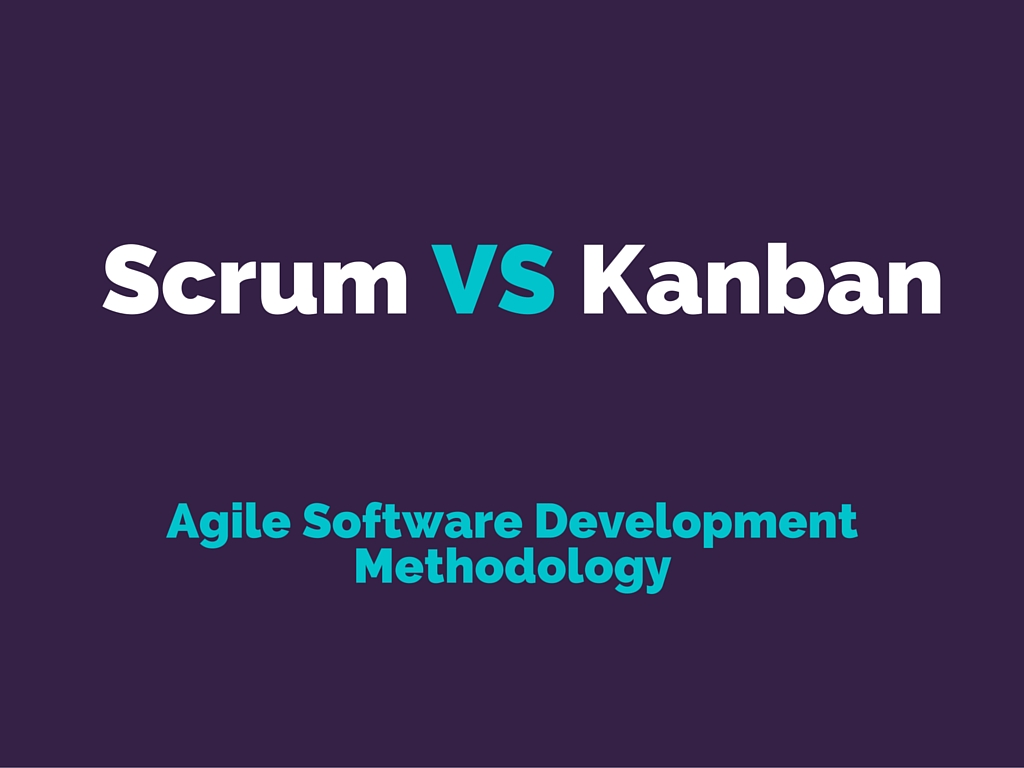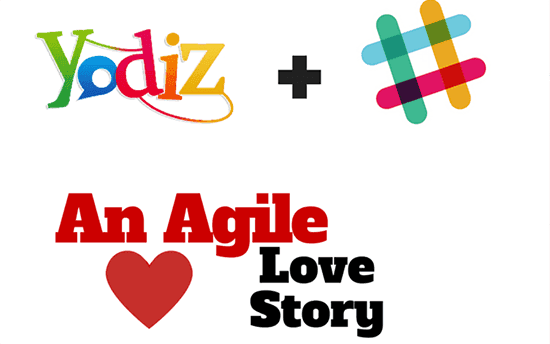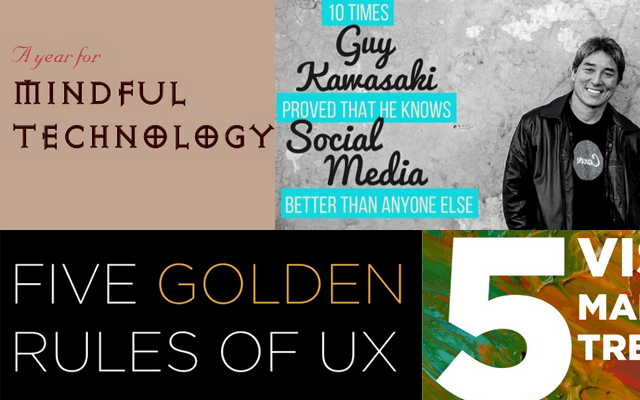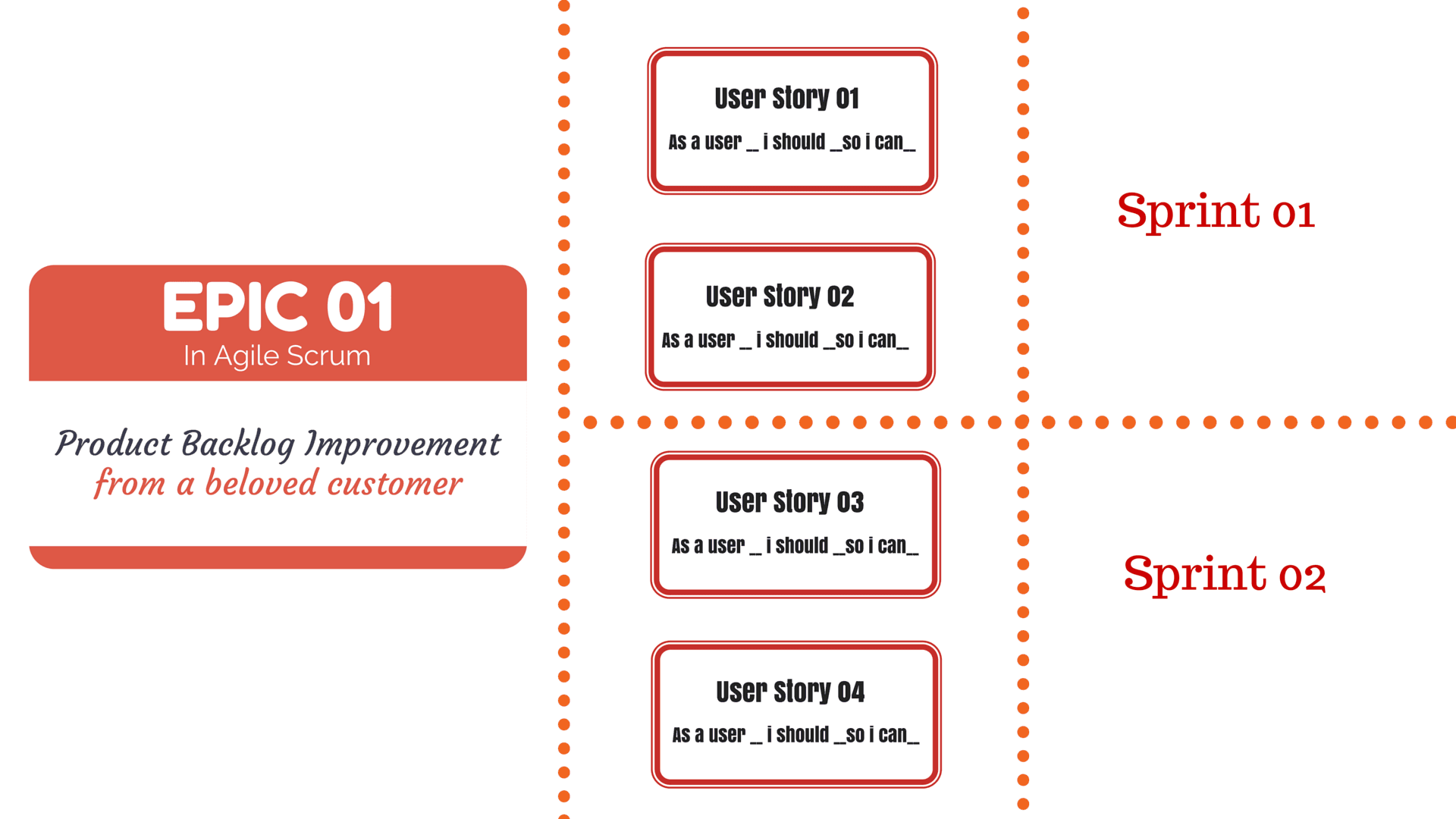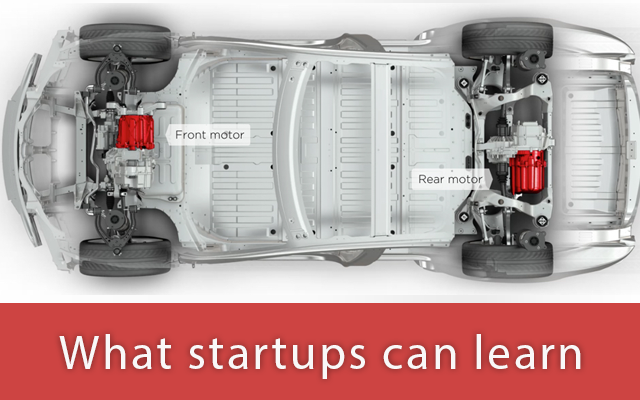|
Scrum |
Kanban |
| Methodology |
- Scrum is Agile Development Methodology
- Process framework
- Provide detailed rules, roles and responsibilities
|
- Kanban is Agile Methodology.
- Kanban is a change management method.
- Does not describe specific set of roles/responsibilities or process steps
- Starts with incremental and evolutionary changes to the system.
|
| Workflow |
- All items to be done is collected in product backlog
- Backlog is prioritized based on customer feedback
- Items in backlog are pushed to fixed set of iterations called sprint
- There are strict set of roles and responsibilities
|
- Items to be done is divided into visual workflow states
- Workflow has distinguished states like ToDo, In-Progress, Done
- Each of the workflow states has a maximum items threshold, that can exist at any point in time, in each of the columns.
|
| Concept and meaning |
- Visual Signal or visual board
- Visual process-management system
|
- Come from Rugby, an ordered formation of players, in which players from each team come together
|
| Operation mode |
- Pull model at sprint level
- Team pull the items from backlog to sprint.
- With a strict rule of commitment
- Push model at backlog level
- Items pushed from customer to backlog.
|
- Pull approach
- Kanban is based on WIP (work in progress) limit
- Max limit of items that can exist in a column
|
| Pulling items |
- In scrum, sprint team pull work from the product backlog, which is alway prioritized
|
- You will organize your backlog as visual workflow board.
- Define the states of which the items should have pass through like, In-Progress, Testing, Ready and Released.
- Apply WIP limit and control what items should be in those columns,
- Make sure that items are moving from one state to another and not getting stuck.
|
| Limit WIP (Work in Progress) |
- Work in progress limit is applied on per iteration/sprint.
- Usually is based on team’s velocity or the comfort level of team commitment
- Changes in sprint scope are discouraged in scrum
|
- Limited WIP applied on each state of workflow
- Assigning max limit of how many items can be “in progress” at a certain workflow state
-
- Additional item can be added to workflow state(column), but you need to remove any of the existing items, to maintain the WIP limit
|
| Artifacts |
- Scrum main artifacts
- Product Backlog
- User Stories
- Burndown chart
- Sprint Backlog
|
- Visual board view
- Shows items which are in ToDo, In Progress and Done states
|
| Meetings |
- Daily Scrum
- Sprint Planning
- Sprint Retrospective
- Sprint Demo
|
- None,
- Since Kanban is an improving framework, it doesn’t describe process flow
|
| Roles and Responsibilities |
- Scrum Master
- No authority main task it to remove impediments for team.
- Product Owner
- Main responsibility to prioritize backlog,
- Main interface between customer and development team.
- Decide what team should work on.
- Responsible for product delivery
- Scrum Team
- Responsible for deliverable committed during sprint
- Providing effort estimates on work.,
- Helping product owner and scrum master to finish the item in backlog
- Stakeholders,
- Product customer
- Responsible for providing the requirement,
- Prioritizing the requirement based on business value
|
- None
- The Kanban starts with existing roles
- The main focus is the stimulate continuous, incremental and evolutionary changes to the system.
|
| Estimation |
- Each items(user story or bug) in sprint is estimed and further divided into task for,granularity
|
- Team created a fixed size item.
- Doesn’t require to divide into task or item
- Estimating is optional
- Import thing is item should be in idle mode
|