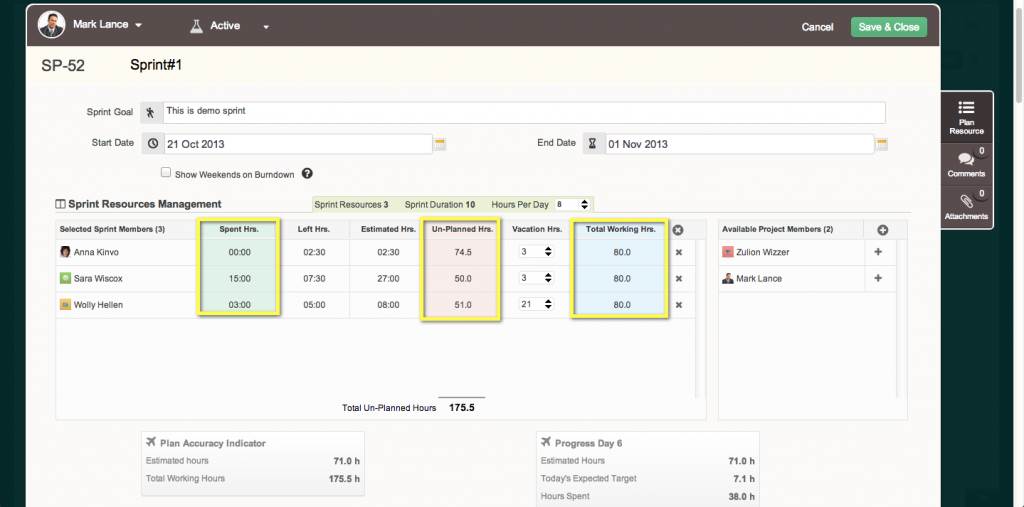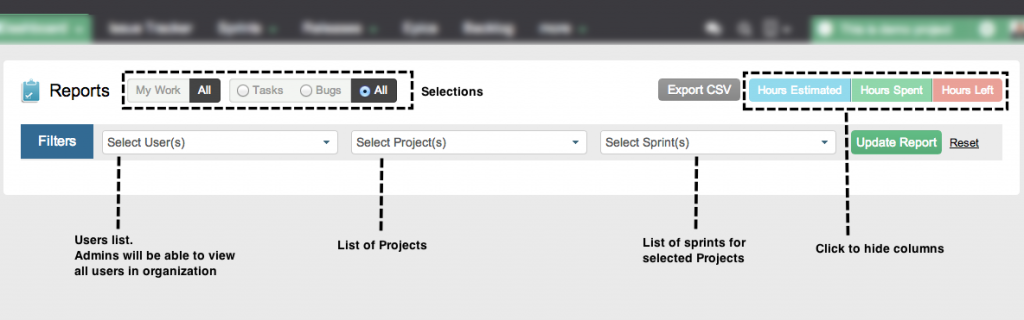Yodiz team have been busy with implementing many new features and as usual almost all of those features are requested by users. Last Saturday, we made release update with following features.
- Enhancements on Sprint Resource Manager to show each user, estimated, spent and left hours.
- New report view for resource management time-sheets
- Bulk-Edit mode to update multiple issues on Issue Tracker at once.
- Single click import of whole projects from Jira and Pivotal tracker (Using API)
- Import data with CSV format from Jira, Pivotal Tracker, Mantis, BugZilla and Redmine data
Now let’s go through in details of these new features one by one.
Sprint Resource Management Updates
Previously it was only possible to view the “Total Working Hours” for each user but information related to work estimated, spent and left for each user was missing. Now this functionality has been added and you can now easily track, how each team member is doing during sprint.
To view Sprint Resource manager, click on edit sprint details or “Manage sprint icon”.
New Reports for time sheet and resource management
One of high priority request that we have been getting from our customers is the ability to track resource utilization across different projects and sprints with ability to view where the effort has been spent.
Our new reports view offers highly customizable and powerful reports. Key features are
- Selection for Users, Projects and Sprints
- Hide/unhide columns for Effort “Estimate”, “Spent” and “Left”
- View effort for Tasks, Issues or “Combined”
- On reports table, click on any User, project or Sprint and you will get full listing of all the activities.
- Export the report in CSV format.
More details in following screen shots
Reports view key elements