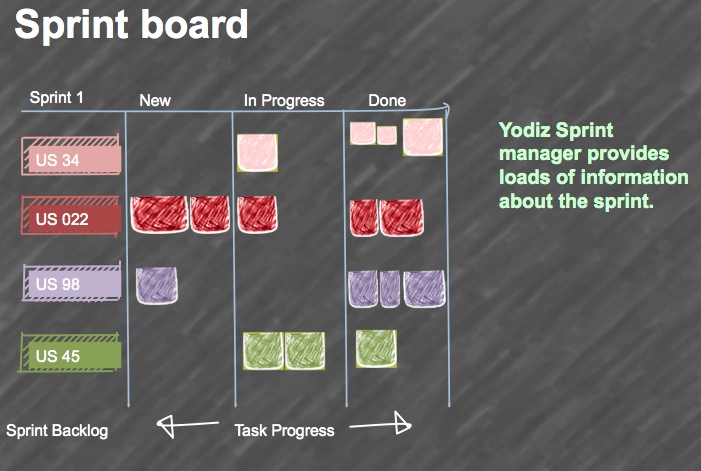Yodiz Board is a place where team spends the longest time period to perform activities such as planning, tracking, retrospectives and review. Board, as name suggests is the place where team activities and performance pertaining an iteration can be seen and monitored. Team main focus has always been work items that they have to work on. Yodiz boards are designed by keeping 4 characteristics (EASI) in focus.
E – Easy to plan, monitor and manage
- Easy to create User Stories – Quick Add and Add with Details option
- Easy to assign a responsible person – field available on Item card
- Easy to change the status of User Story – available on Item card
- Easy to see the Progress on the board – by Board Columns and Item card
- Easy to create tasks against a user story – + Task button on User Story Card
- Easy to move task from one progress level to another – Using Task Status field
- Easy to track effort time for task. – Effort Log available on each card (time estimate, spent and left)
- Easy to add comments to the tasks and User Stories – Comments field easily accessible on item card
- Easy to navigate from one board to another – Navigation menu takes you to new board in one click
- Easy to search an item – Filters are available to search an item with id, text, by responsible and tags etc.
- Easy to look items in groups – Swimlanes available
- Easy to set iteration goal, start and end date – Fields provided at creation process e.g., for a sprint where you can also set Sprint goal that is editable
A – Accessible
- Work board should be ubiquitous and accessible to the entire team – All Sprint, To Do, Issue, Epic and Planning board accessible for all project members
- Adding new member to access the specific sprint board – Project Admin adds new users, only user email is needed.
- Sprint board should be available and accessible to the remote team members – Work boards accessible for all project members
- Information updated on a board should be seen by all team members – Updated Information on all Yodiz boards.
- Work Item details easily accessible – Clicking on an Item Id, opens its details
- Scrum board accessible through mobile devices would be a huge plus – Application available for Apple, Android platforms
- Team members should be able to access comments and attachments to User Stories and Tasks – Information accessible to all users by default.
- Adding documents to work items – attachment field available to all work items
S – Simple
- Simple UI, with one column to display user stories and other columns dedicated for task progression – 3 basic status set available to show progress (To Do, In Progress and Done)
- Simple UX, actions such as task creation, user assignment to US, US creation should not be complex – Item Card facilitates for frequent actions
- Easy to find needed information, not frequently needed information should be hidden – Item Card is configurable to match each team unique needs
- Useless data should be avoided (data pertaining other sprints, other teams etc.) – Active Sprints are kept on the front for better accessibility
- Simple burn-down charts – design of charts is kept simple
- Simple to export data sprint data to other formats – Export board data option available from right navigation menu
- Easy to navigate through the board – Project menu on each board helps to navigate from one project contents to another
I – Interactive
- Interactive Burndown graphs, progress made on the board should be immediately visible to the graphs. – Provided by CFD
- Velocity is calculated based on User Stories created on the previous sprint, it should be firm. – use Sprint Velocity graph
- On target Indicators, as sprint progress, those indicators should show how close or far team is from the target – Use Burn Down graph and Resource Manager
- Ability to modify board columns and workflow – adding and removing board columns and Project Workflow
- Customizable items and boards – Custom fields are provided and Board layout is also editable
- Drag and drop to status change – available on each board