Backlog data can be exported in CSV, Excel, JSON and XML formats. To export backlog data in a supported format:
- Load needed data in Project Backlog. Apply filters, if you want to export specific data. Export will fetch only data that is loaded on Board at the time of export.
- Click on the far right Settings icon in backlog view > select Export.
- Few built-in mandatory field values are by default selected i,e,m Position, Title, and ID. However, you can export all the contents of your Backlog including Custom Fields – Column values created by Users.
- Select your desired fields and select export file format and click on export.
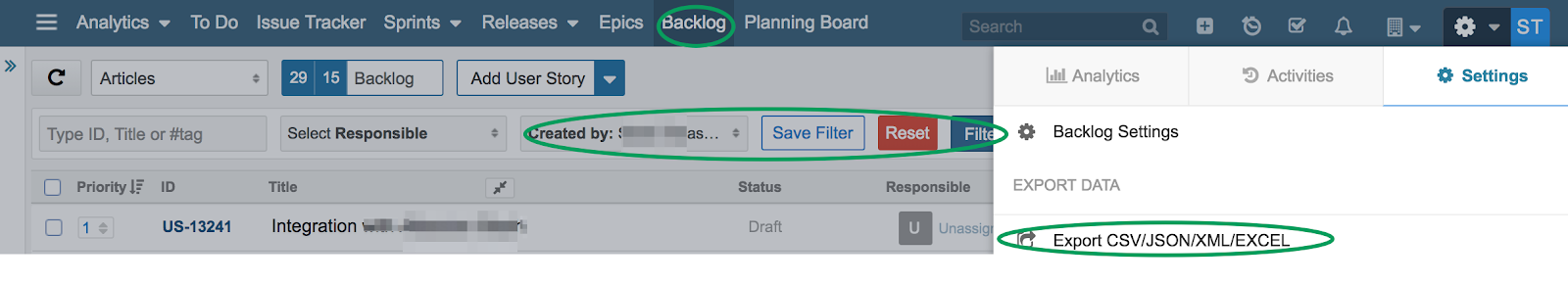
In order to export entire backlog data, make sure that all items iáre listed in Backlog and are visible.
Tip: In order to only export selected items, use the filter functionality.
