Uservoice API key is the API key is the Consumer Key that you need while integrating with Yodiz. To get Consumer key:
- Login to UserVoice
- Click on Settings icon at the bottom left corner
- Click on the integrations tab (tab 5) from the top bar.
- Select “UserVoice API keys”.
- On the landing page, click on Add API key button.
- Provide name for the API key and fill in optional details
- Click on checkbox “Trusted”
- Click on Add API key button in order to save this key.
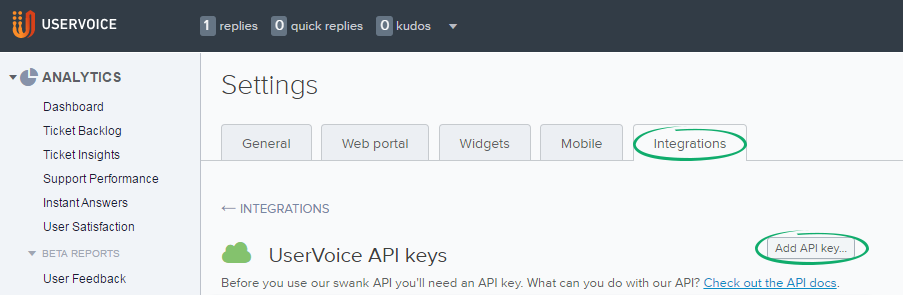
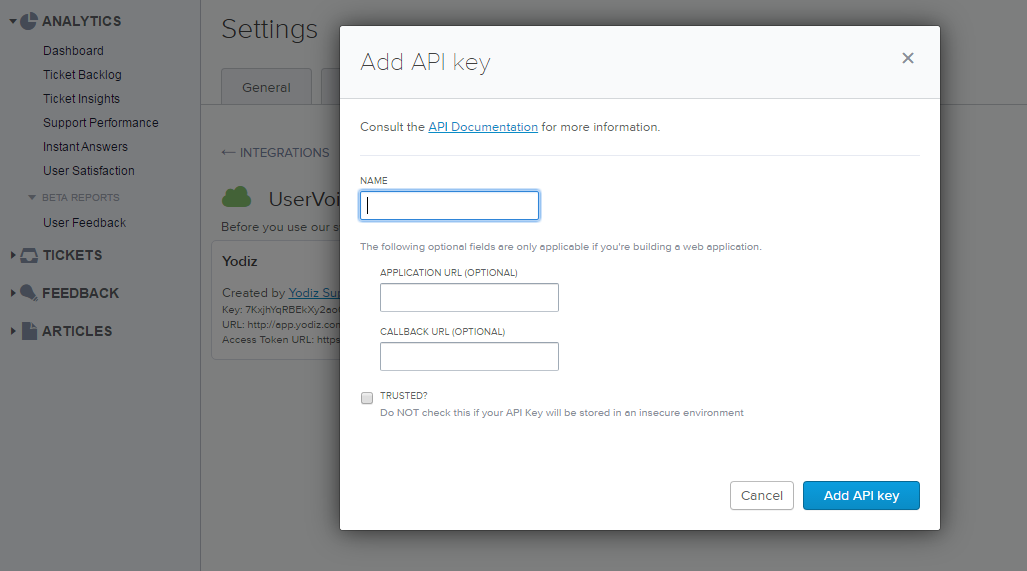
Consumer Secret: Consumer Secret is provided along with the API key. It appears right next to Consumer Key and is titled “Secret” in UserVoice.
