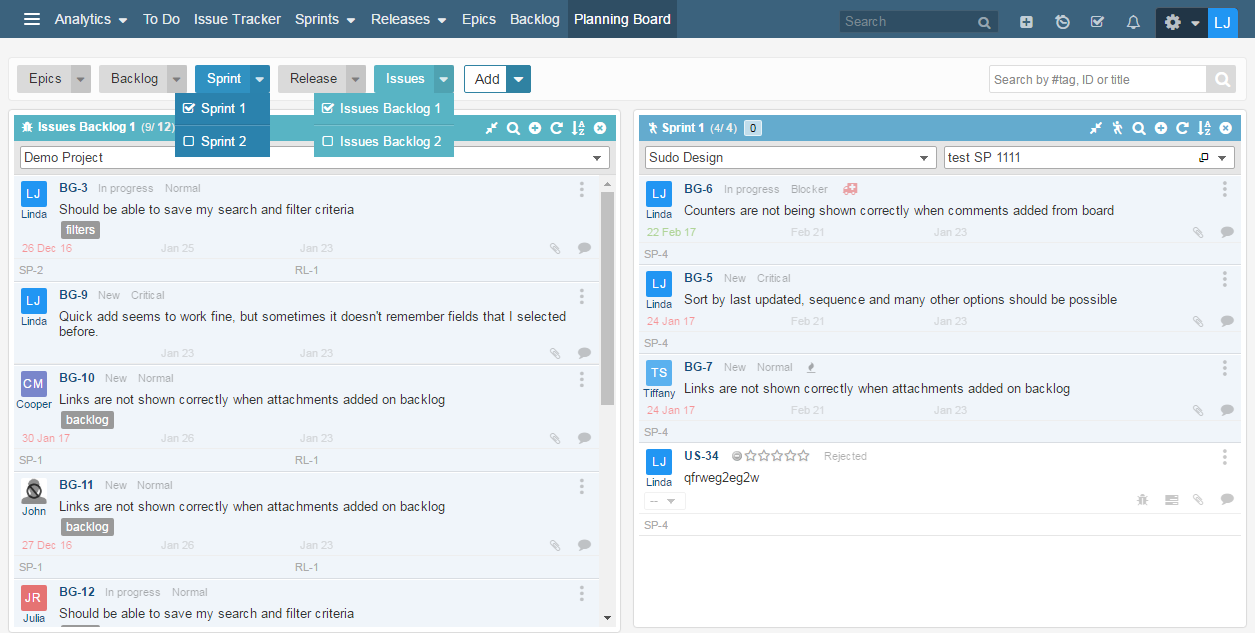There are two methods to assign Issues to sprint or Release.
By edit:There are two ways to Edit Issue,
- Click on Issue ID
- Issue Menu > Edit
In Right side panel you will find options to Select Project, Sprint, Release. Select your Project, Sprint and Release from dropdown and click on Save.
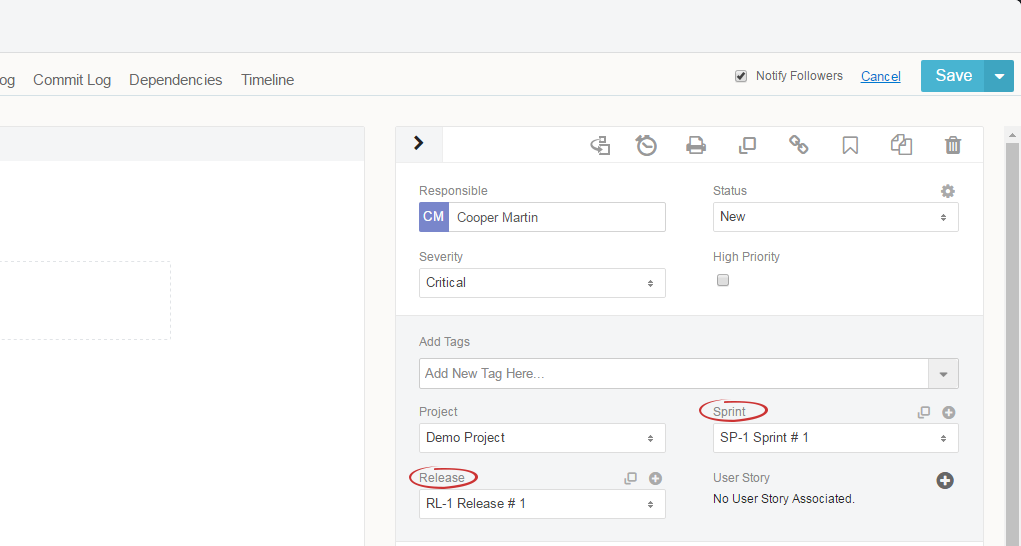 Planning board
Planning board
Go to Planning Board.
- Select Issue backlog From Dropdown under Issues > Select projects checkbox to see Issues in Issue backlog column.
- Select Sprint/Release From Dropdown Under Issues > Select project and sprint/Release from sprint/release column.
Note: You can Open multiple backlogs in planning board)
Now you can easily move your Issues simply drag n drop.