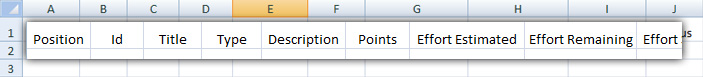You can Import your data easily by using Yodiz CSV (earlier called Smart CSV). Yodiz provides CSV template to ensure correct data format.
Steps are simple to follow:
- Download Yodiz CSV template.
- Do not Change header in the CSV file. This will ensure correct mapping of data to the fields.
- Title length is 255 and Description character length is 50,000 respectively.
- Download/Export data file from the other tool e.g., Jira, Pivotal Tracker
- Fill the Downloaded Yodiz CSV template with your data and upload file.
- Append “@” before user story specific custom field name and “#” for issue specific custom field title. Example: #customFieldName , @customFieldName
- If you import custom field via CSV, the custom field title will be imported as is, but data values will only be imported as the text field.