Yodiz supports WebHook integration with Assembla. It will enable you to:
- Track code commits by associating them with User Story, Epic, Issues and Tasks. This will help you identifying which files are added, updated or deleted against a particular bug or task.
- Update Status of Items just by following a simple convention when writing your comments for commit.
- View Code Commits for each Item in Yodiz under its Commit Log section.
Setup Assembla Integration
In order to set up automatic linking of Assembla commits to a Yodiz Issue, Task, User Story and Epic. You can configure a webhook at Assembla.
Please follow these instructions.
- Copy the URL and Request Code provided at the Assembla Integration page in Yodiz.
- Go to your account at Assembla.
- Create a New Space using the plus icon.
- Click on grid icon, Go to Admin > Tools > More > Webhook (At end of page)
- Add the new webhook.
- Go to your Space and click the grid icon to choose Webhook.
- Start configuring webhook.
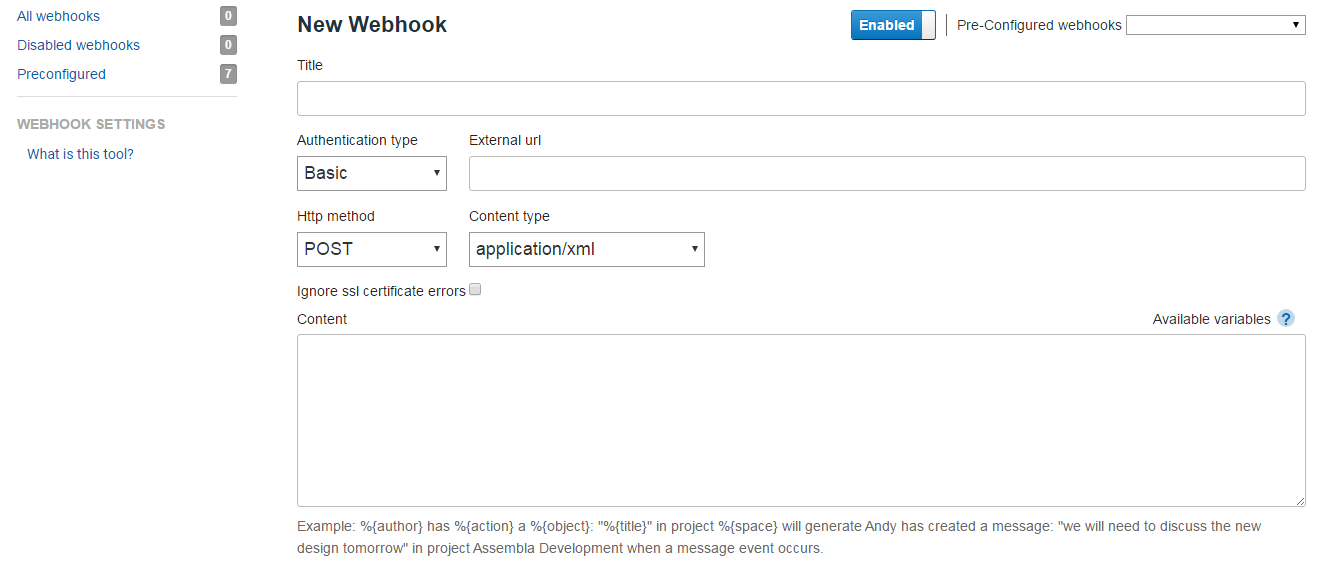
- Add title of your Webhook.
- Enable the Webhook.
- Paste the URL you copied from Yodiz integration page in step 2.
- Keep content type as application/xml which is selected by default.
- Paste the Request Code you copied in step 2 in Content field.
- Enable the Code Commits and Git Push checkboxes.
- Click on the Add button.
- That’s it, you are done, you have successfully configured Yodiz Webhook.
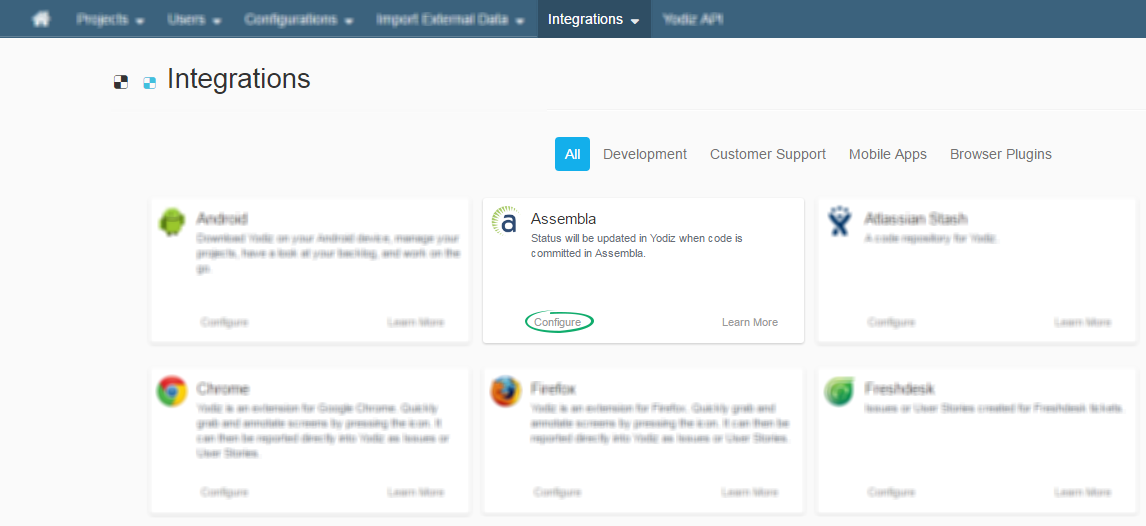
Note: Make sure that you have rights in Assembla to add a webhook.
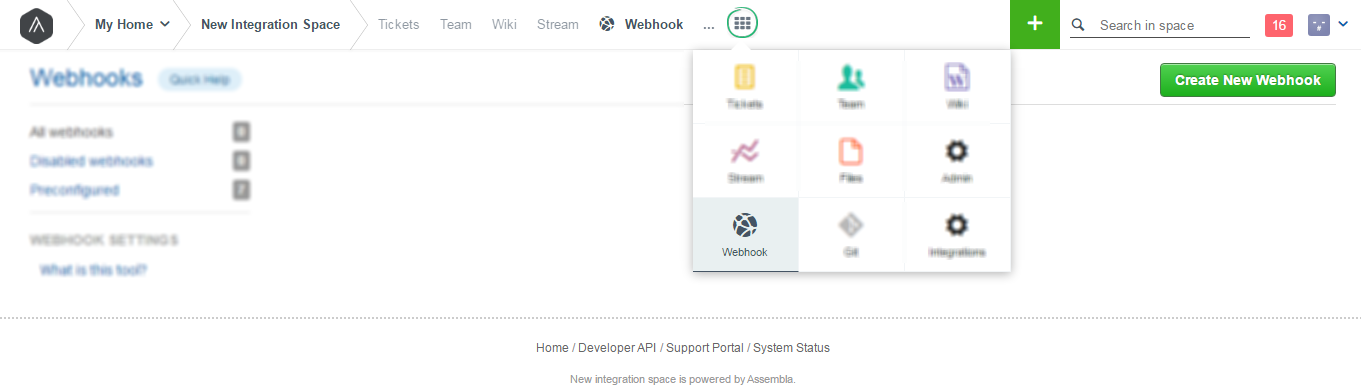
Please feel free to Contact Us if you face any issues.
