Yodiz supports WebHook integration with BitBucket. It will enable you to:
- Track code commits by associating them with Issues, Tasks, Epics and User Stories. This will help you identifying which files are added, updated or deleted against a particular Item.
- Update Status of Items just by following a simple convention when writing your comments for commit. Commit Log uses easy conventions.
- View Code Commits for each Yodiz Item under its Commit Log section.
Setup BitBucket Integration
In order to set up automatic linking of BitBucket commits to a Yodiz Issue, Task, User Story and Epic. You can configure a webhook at BitBucket.
Please follow these instructions.
- Select BitBucket
- Copy this URL
https://……. - Login to your account at BitBucket.
- Go to “Settings” provided in the left panel.
- Select “Webhooks” option provided under Workflow.
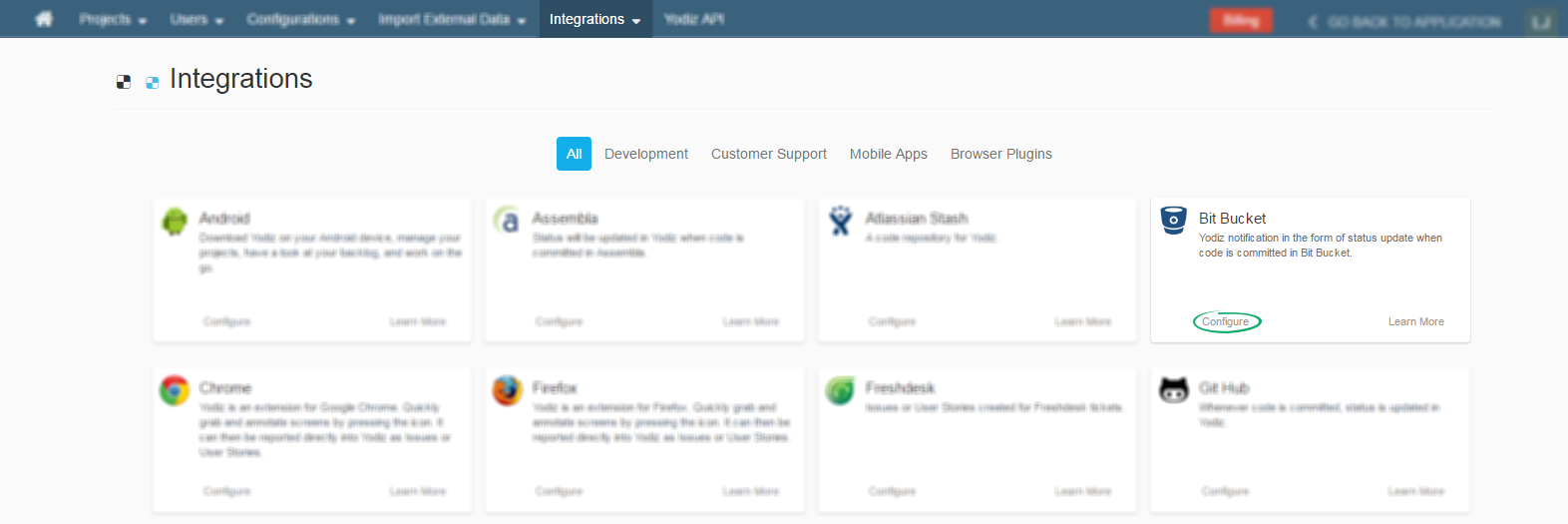
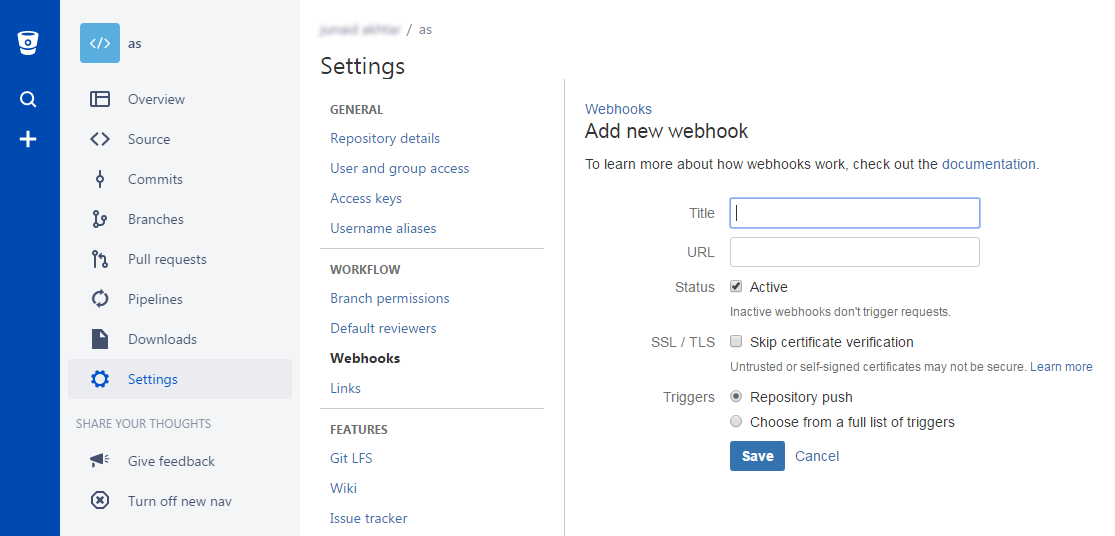
Save the changes and that’s it. You have successfully setup Yodiz webhook.
Please feel free to Contact Us if you face any issues.
