GitLab integration enables Gitlab user to push: Issue, Task, User Story and Epics related commits in Yodiz. After this Integration you can:
- Commit messages in Gitlab for Yodiz Tasks, Issues, User Story and Epics.
- Update Status of Yodiz items directly from GitLab. Commit Log format is easy to follow.
- View these logged messages under Yodiz Item > Item details > Commit Log section.
Configure GitLab Integration
Please follow these steps to configure GitLab web hooks.
- Select Gitlab and Copy the unique URL provided at GitLab integration page in Yodiz
- Sign into GitLab and select the project, for which you want to enable webhook.
- Go to Project “Settings” and select “Integrations”.
- Paste the unique Yodiz URL to integration URL field that you copied from Yodiz Gitlab integration pages
- Please ensure that you have enable “Push Events” and Enable “SSL verification” checkbox.
- Click on “Add Webhook”
- That’s it. You are done.
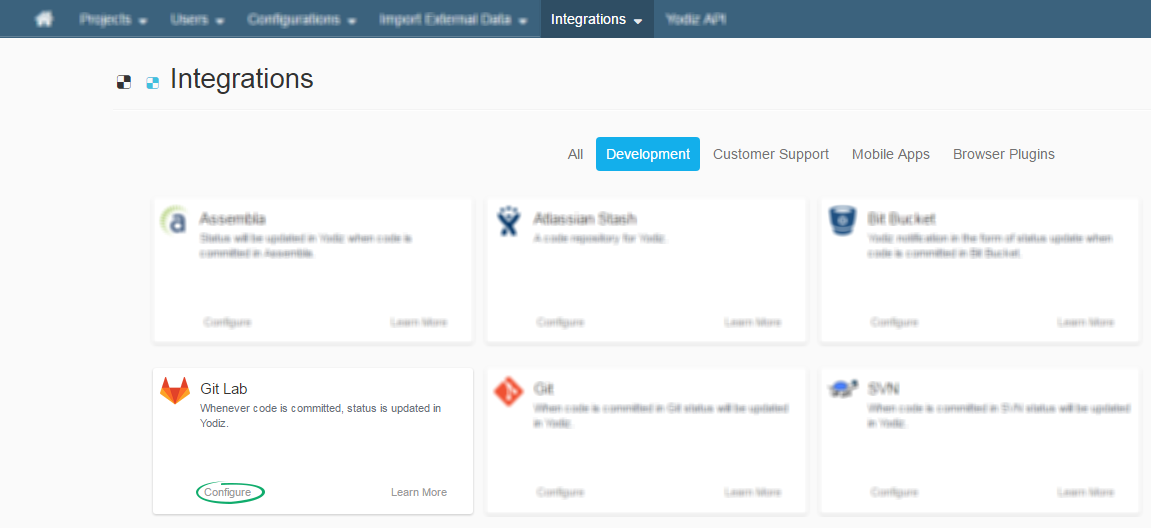
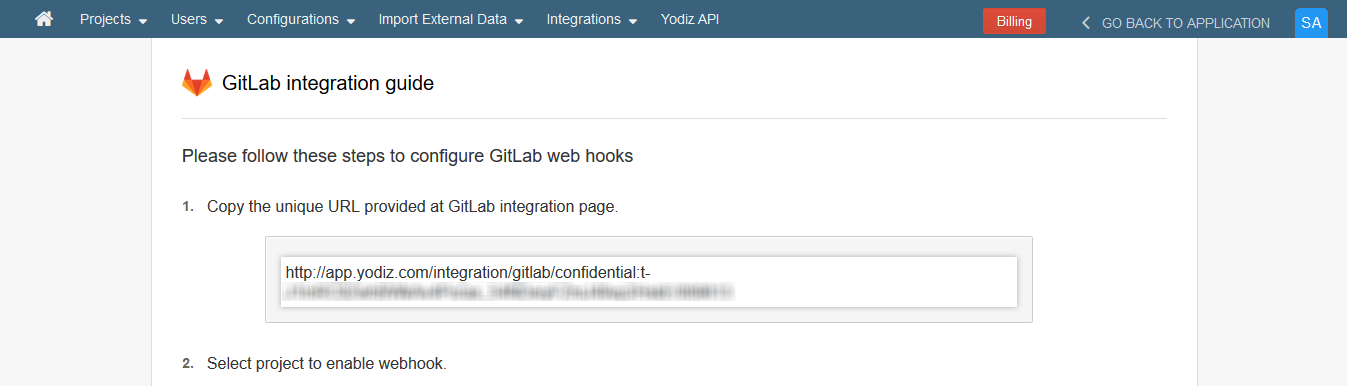
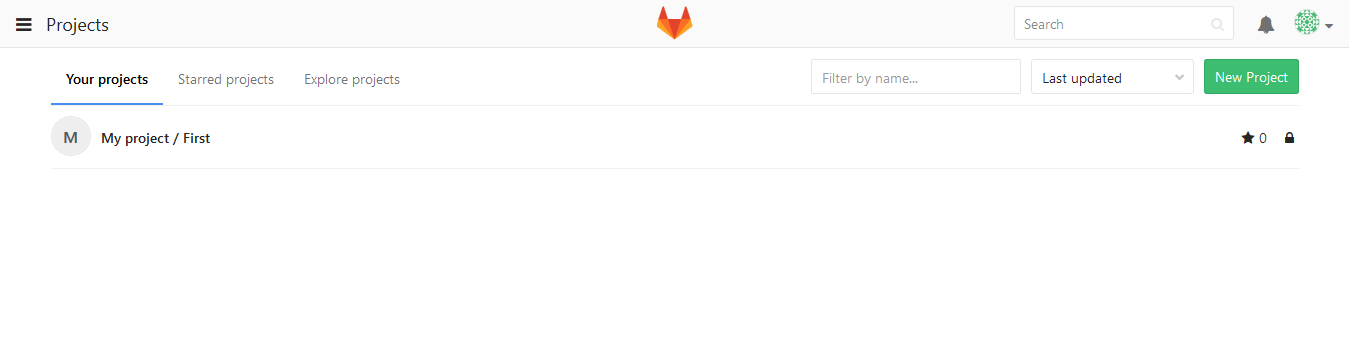
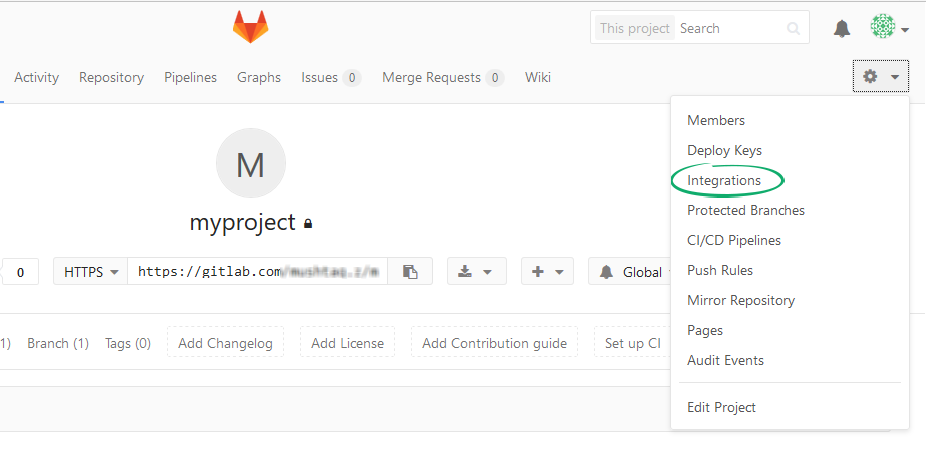
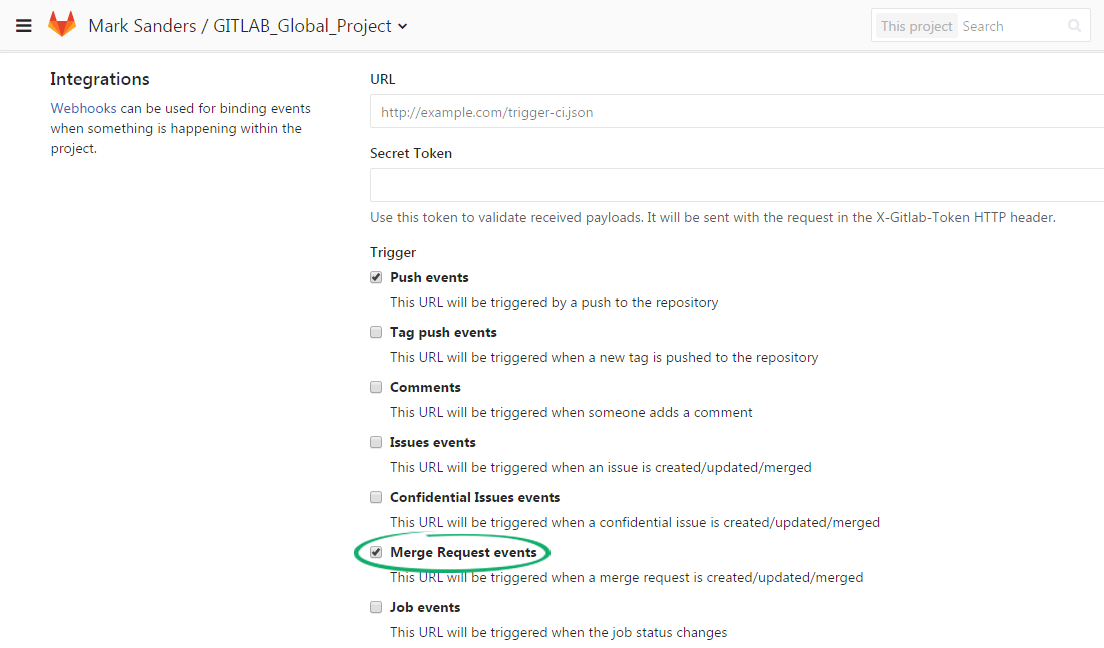
Note: If you want to use Pull Request feature of Yodiz, please select “Merge Request Events” checkbox too.
