Yodiz supports priority field with simple “High Priority” or 4 level “MoSCoW” priority. At project settings you can decide whether you want to use “MoSCoW” priority or not.
At issues edit view, if MoSCoW priority is On then, user can select one of the following 4 options.
- – – –
- Must Fix
- Should Fix
- Could Fix
- From Navigation menu, Settings > Project & Users > Manage Projects > Locate Project Name > Settings > Priority Settings
- Select “Use MoSCoW priority for issues”
- Click on “SAVE” button
- Go back to application > check your project issue details page, now displays these options.
Options shown on Issue Details page under Priority field:
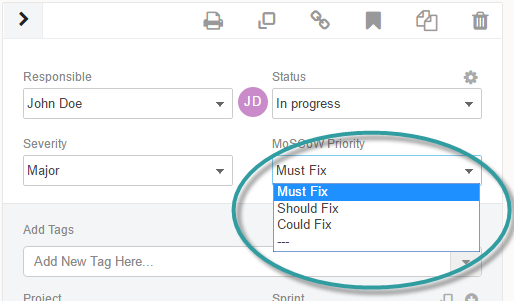
Each MoSCoW priority has it’s own icon, that is displayed on the Issue Card as well.
Must Fix: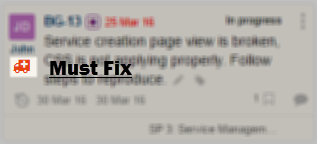 Should Fix:
Should Fix:
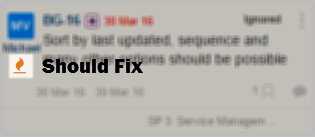 Could Fix:
Could Fix:
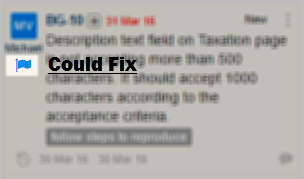
To Change Project Settings:
