Priorities help to classify User Story importance concerning business value. Get the most important User Stories done first by assigning them the highest priority before starting a new sprint. Define the Story Points to measure the work amount to complete this story while setting the Priority, indicates the order in which User Story should be implemented. There are default categories of preferences, but you can customize them in “Manage Priorities” section.
Suggested guidelines to use these categories are:
| Name | Description |
|---|---|
| Business Critical | Highest priority level, indicating a serious need of completing the User Story. Few of primary Business reasons to use this category are impact on revenue, reduction in cost or risk mitigation and getting this ready in time may help business to meet organization targets. It is part of a must have feature. |
| High Priority | An essential element of the feature, and product increment cannot be shipped without the satisfactory solution of the work item. |
| Important | An important part of the feature that might need to deliver later but pre work is required to deliver first. However, for the time being, an acceptable workaround to keep system working exists. |
| Low Priority | A feature or enhancement of the feature but for now is not worthy to implement and not in the scope of business targets. A solution needed at some stage in the future. |
| Nice to Have | A trivial and low priority user story that has little effect on system features. An acceptable workaround is also available. The work item is optional based on resources, time and risk. |
| No Priority | A suggestion to add new or enhance existing feature. It was not described in original feature and is not evaluated yet that how much it can increase the value to the system users. |
Note: You need Super Admin rights for accessing Manage Priorities section.
Edit A Priority Name
There is a default set of priority categories that is a subjective rating to describe User Story impact on the system. You can change a Priority category name according to terms used in your organization by following the navigation below:
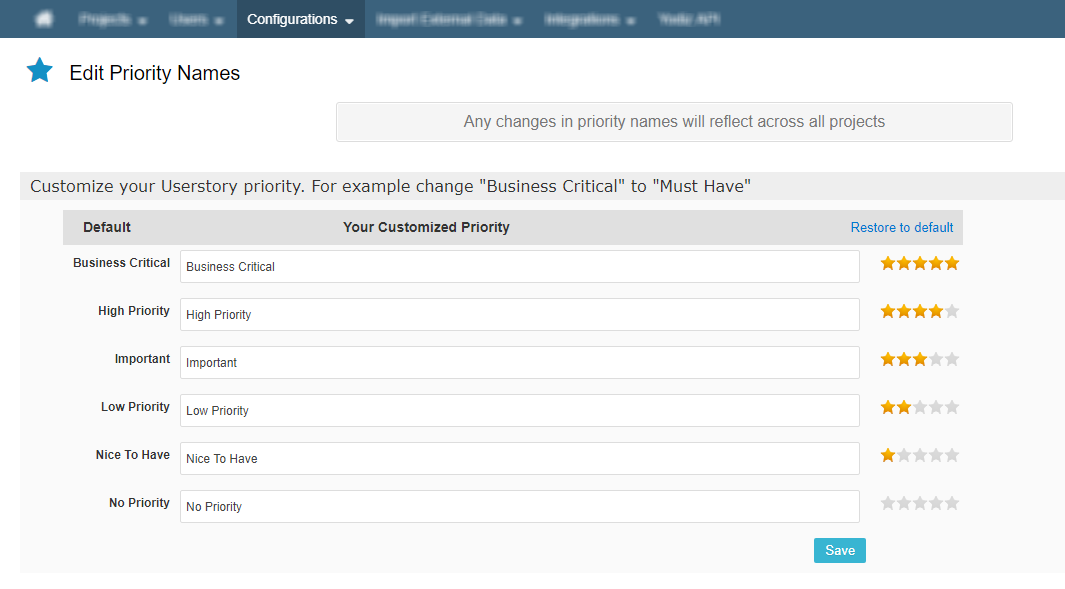
There are stars and priority categories which will be assigned to User Stories upon your selection. By clicking on the editable field beside each defined priority, you can change the name of single or multiple priorities. Once you have made the changes click on “Save” button. All User stories of the project will have the same priority with the updated priority name.
Restore Original Priority Names
All the names can be restored to the default names by clicking on “Restore to default” link provided at the top of priority categories. Save the changes to confirm the modifications.
