A quick way to know the latest changes in your project backlog and who made those changes by: “Activity Feeds”.
To check latest changes, select your project in Backlog Board and see updates of all the activities via the right navigation panel > Activities.
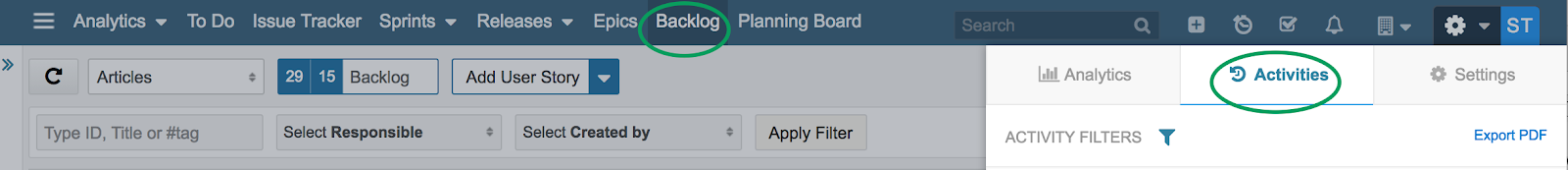
There is no activity feed notification for the Bulk edit.
Board Notifications are board type and project specific and you can not change its settings. You can change My Work(on an issue, user story and task level) feed settings, that are available under the Navigation menu bell icon. To change these settings,
Go to Navigation Menu > Name Avatar > Profile Settings > Notifications > Application Notifications
