To define details of a work item, you can format text, set font, size, and color, and also highlight the text.
In addition to standard editor features, two important features are:
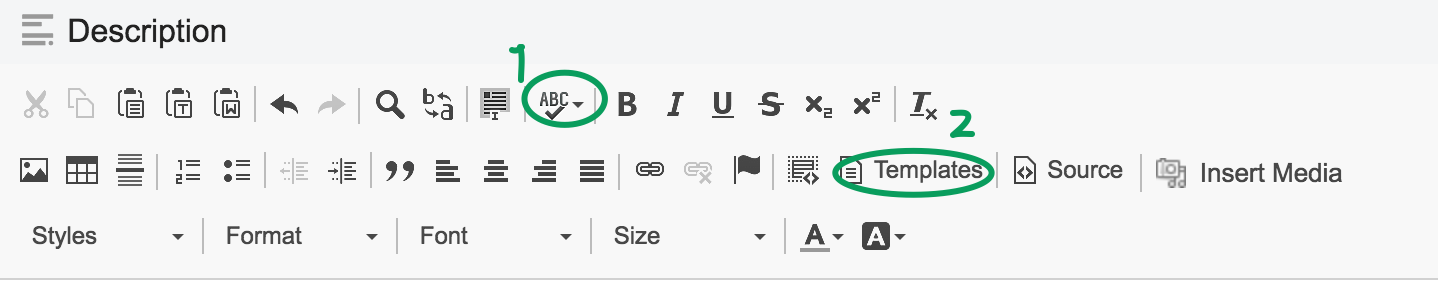
1. Spell Checker
Enabling spell checker will open a dialog and will notify any mistakes in the text and suggest a correction.
2. Built-in Templates
Epic Template – describes a draft for epic criteria, how to demo, stakeholders section.
User Story Template – sections for acceptance criteria, demo steps and stakeholders
User Story Template with Given, When and Then format – contains sections for acceptance criteria where format follows given, when and then.
Issue Template – contains sections of description, steps to reproduce, actual and expected result et.
Right Click
To make changes and use standard cut, copy and paste features, you can use the right click or rich text editor main option bar.
