Work in Progress (WIP) limit is used to set the maximum amount of work that can exist in each column of a workflow. It is a valuable tool for Kanban Agile methodology and hence provided for Kanban Sprint board.
This number is used to avoid overburdening your team when enough work is already in the queue. This also ensures that teams operate with respect to the system’s overall capacity and to achieve that team members work together and focus on complete delivery instead of saying that an item is almost done.
How to Set Item Limit
On the Kanban board, you can set the maximum number of items in a particular column. A Panel/column may contain multiple statuses. You will be notified when the number of Items in the respective panel or column increases. In order to access these settings follow the steps below:
- Open the respective Kanban Board
- Go to Right Navigation Panel > Settings > Customize Board Columns
- Locate the panel and go to its ellipses icon and select Item Limit option to set Item Limit per panel.
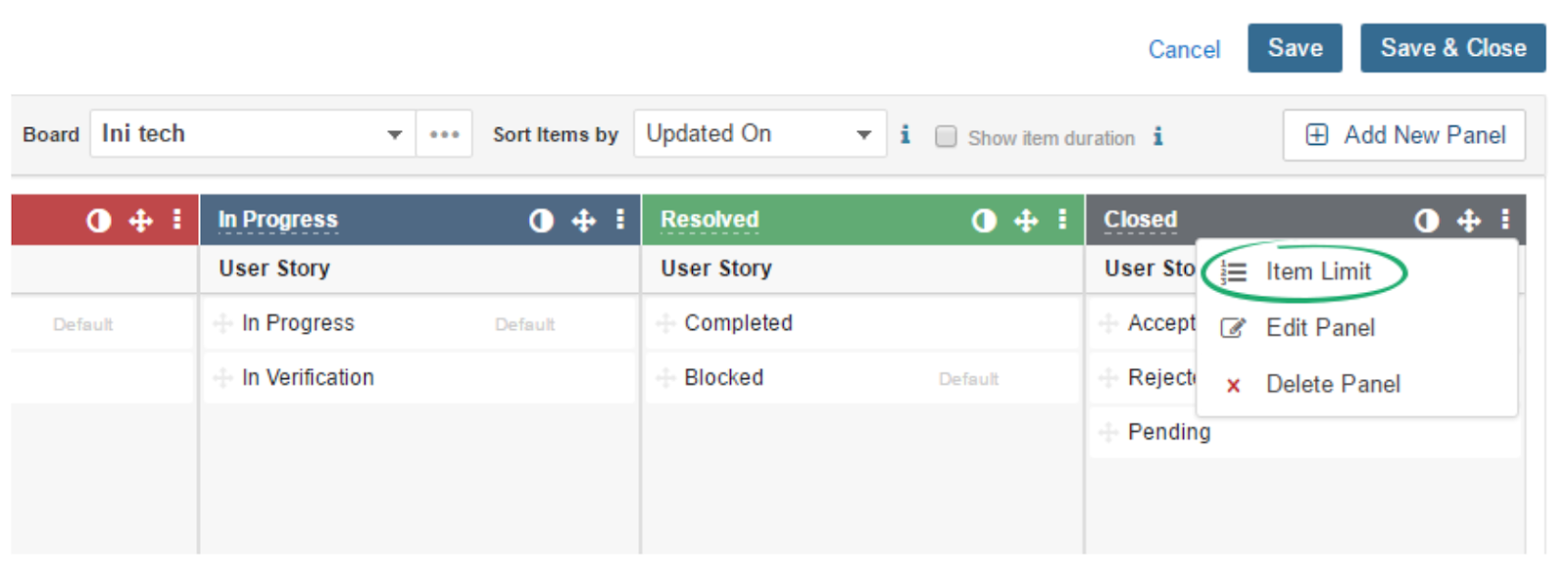
Note: After a successful change from the set limit of items, project users will be notified with an “i” in the header of the respective board column.
