To automate part of your development workflow and notify Yodiz about code commits, is made possible through the use of “hooks”. Git allows developers to run a script automatically when a specific event happens in the code repository. It helps you to trigger actions at right time when implementing key changes in an item development.
Yodiz supports integration with all git repositories. Supported hooks are post commit and pull requests. Execute hook to log your code changes in respective work items.
Prerequisite: Git already installed on your system.
1. Download Post Commit file
Access to integration pages needs admin rights, contact your admin for details.
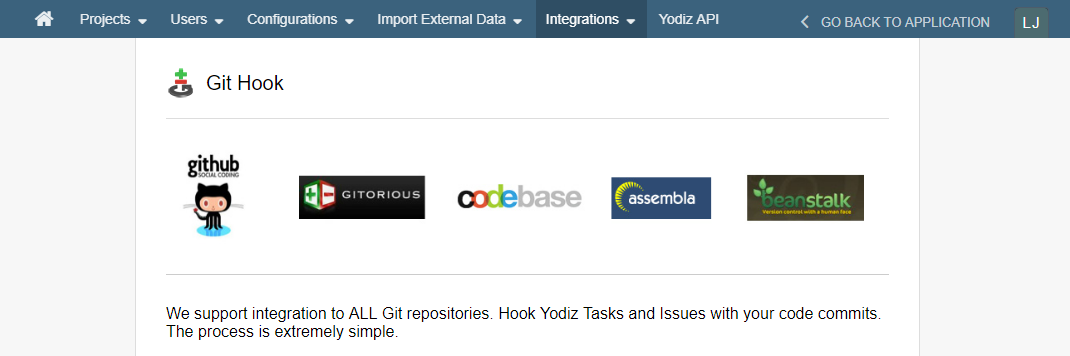
2. Complete Setup
By placing the downloaded post-commit file in the .git/hooks folder located in your local repository.
Note: Linux users should replace “sh” with a bash in the first line of the downloaded file and make sure that it is executable.
The downloaded post commit file has your Yodiz user ID and project details in an encrypted format. A simple and secure way to integrate Yodiz to your git commits. You can host your server repository anywhere and commit messages are pushed directly from the client(developer) machine to Yodiz.
Tip: You can also use Post Commit WebHook as an alternative for sending commit log directly to Yodiz.
3. Link Commits to Item
Use notations to track your code commits associated with Yodiz items (Epic, User Story, Task and Issues). This will help in identifying which files are added, updated or deleted for a particular Item. Moreover, you can also mark your items resolved just by following a simple notation.
Task commit exampleIn below screenshot, a developer is committing a file with a commit message including “@T13:R” notation.
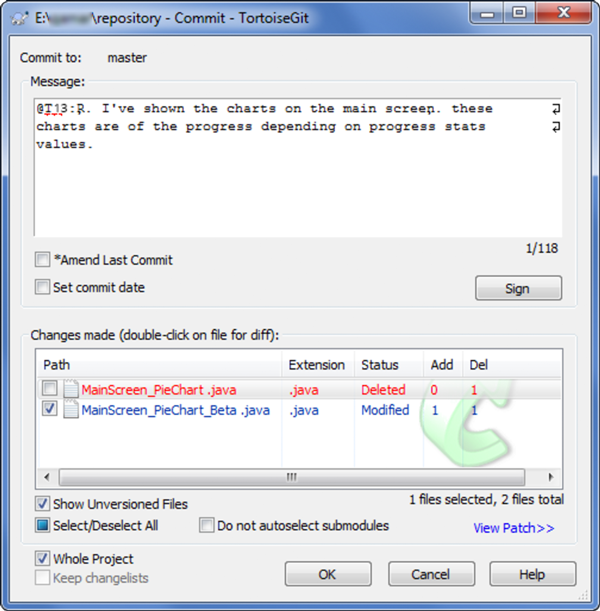
“@” sign represents the existence of a notation. “T” stands for Task, numeric value after “T” is the task Id. “R” after colon tells the system to mark the task “done” on git push.
Note: You can skip ‘:R’ from the notation if you do not want to mark the task done in Yodiz yet.Item Commit Log
Details of such commits are logged in Item Commit Log.

