How to Integrate UserVoice with Yodiz
UserVoice i ntegration with Yodiz enables teams to view, plan and manage customer tickets with ease. You can convert UserVoice tickets and Ideas into Issues or User Stories.
Integration Steps
- Login at Yodiz
- Go to "More" from top navigation and select "UserVoice"
- Click on "Uservoice Setup" link from left menu
- You will be prompted with form to fill 3 fields that are required for configuring Yodiz integration with UserVoice.
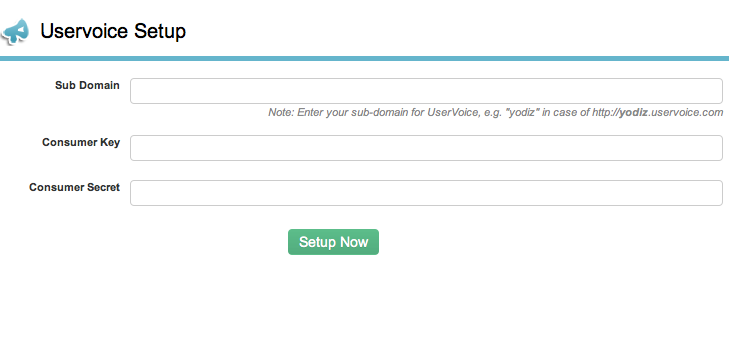
- Sub domain: It is prefix of uservoice URL for your company, for example subdomain will be "yodiztest" for uservoice URL: https://yodiztest.uservoice.com
- Consumer Key & Consumer Secret: Follow these steps to get these values from UserVoice portal
- Login at your uservoice account
- Click on settings icon from top right corner
- Scroll the page and find "Channels" heading
- Click on "Uservoice API Keys"
- Click on Add "API Client" button
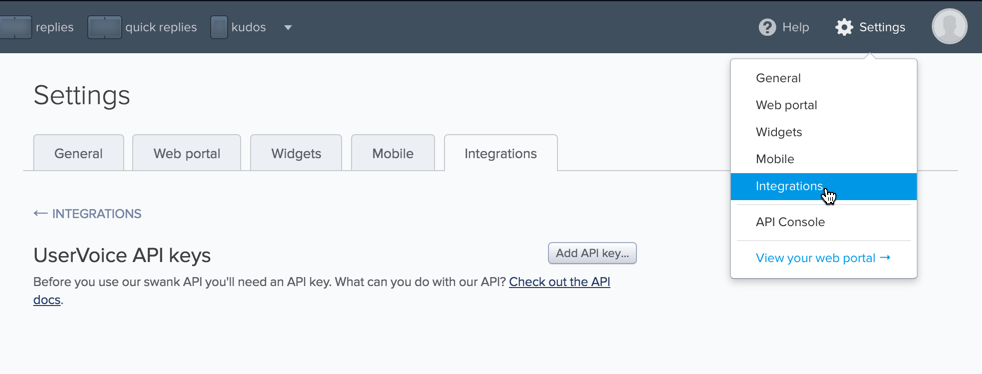
- Now fill the fields in pop-up. "Name" could be any, it's just for your own reference
- Application URL can point to "app.yodiz.com"
- Click on checkbox "Trusted" (Very important step)
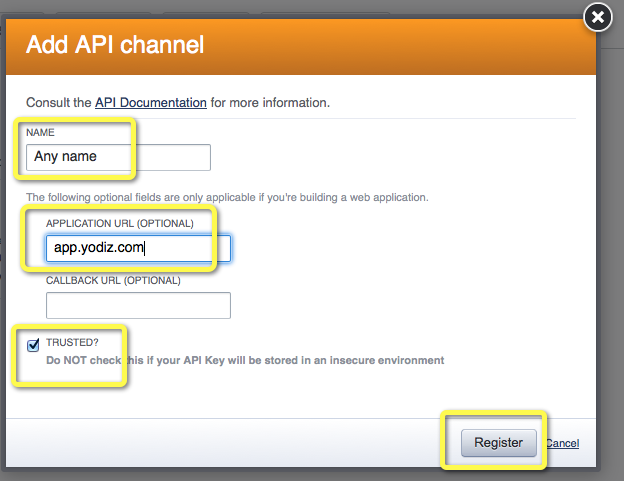
- Now you will see the API information, copy the "Key" and "Secret" and paste it at Yodiz
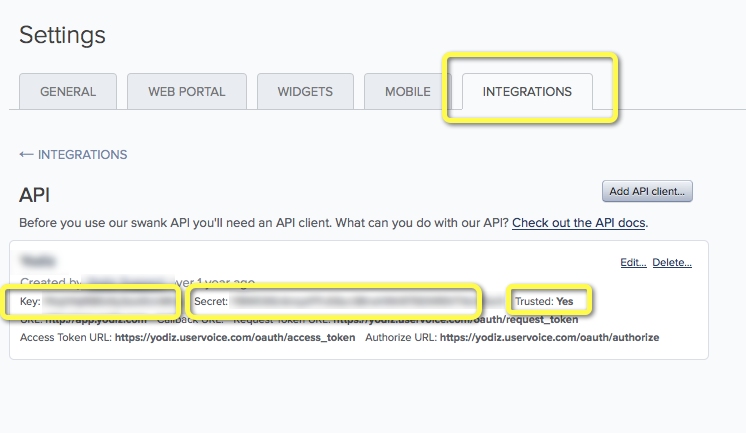
- Press SETUP NOW button at Yodiz, it will now take you to UserVoice authorization page, login there and press "Allow use of "
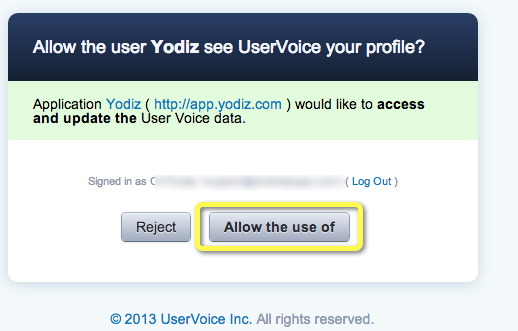
- You are done. If you face any issue, please Contact Support
