How to Integrate BitBucket with Yodiz
Yodiz supports WebHook integration with BitBucket. It will enable you to:
- * Track code commits by associating them with bugs or tasks. This will help you identifying which files are added, updated or deleted against a particular bug or task.
- * Mark your task or bug resolved just by following a simple convention when writing your comments for commit.
Integration Steps
- Login to Yodiz and click on SCM Integrations from "more" navigation menu
- Select BitBucket from left
- Go to your account at BitBucket account.
- Select repository setting from top menu.
- From left menu select Hooks.
- Under hooks page select Post from drop down and press add button.
- Copy unique URL and Paste under URL text field and press Save button.
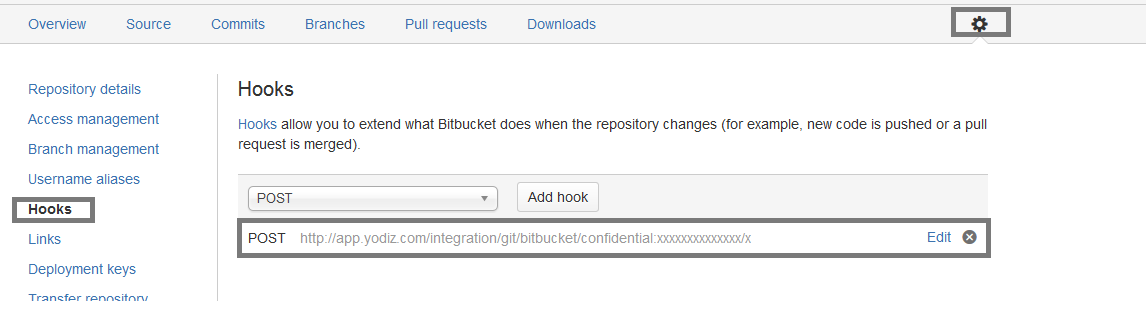
- In your commit message, add following notations to link commits to Tasks, Issues, User Stories and Epic at Yodiz.
- For Tasks: use notation @T25 The commit message will be included in Task ID 25.
To mark Task done, use notation @T25:R “R” indicates that this Task is resolved and Yodiz will update Task status automatically. - For Issues: use notation @B12 The commit message will be included in Issue ID 12.
To mark Issue as “resolved”, use notation @B12:R “R” indicates that this Issue is resolved and Yodiz will update the Issue status automatically. - For User Stories: use notation "@U10:R Commit message" where U denotes User Story, 10 is associated ID and “R” represents resolved (default Status of done category).
- For Epic: use notation @E12:R Commit message" where E denotes Epic, 12 is associated ID and “R” represents resolved (default Status of done category).
- You are done. If you face any issue, please Contact Support
