An Epic can be created and monitored using Epics board and you can add User Stories and track their progress under each epic. Learn more about Epic Board.
Project level epic – An epic that is accessible within that project only. It is used to define features of one specific project. With such epic, you can associate only user stories of the same project. To create such epic, select Project name from Project list and then add an epic.
Global Epic – An epic that is not “single project bound” and feature description is divided among different projects of your company. Items under such epic can be associated with different projects. Global Epics can only be created via Epic- Add with Details. Follow the screenshot below for navigation of Global Epic:
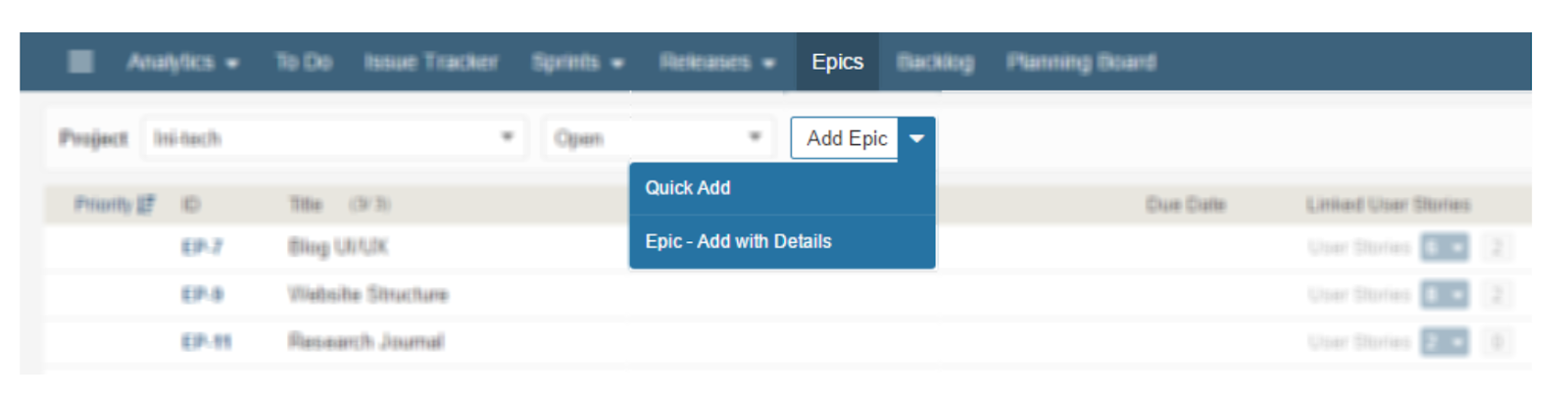
To create an epic, use Add Epic menu options:
Quick Add – lets you create Epic with minimal details. Add with Detail – lets you add Epic with all details to get thoroughly acquainted with all information. Global Epic can only be created this way. Select Project as: Global.
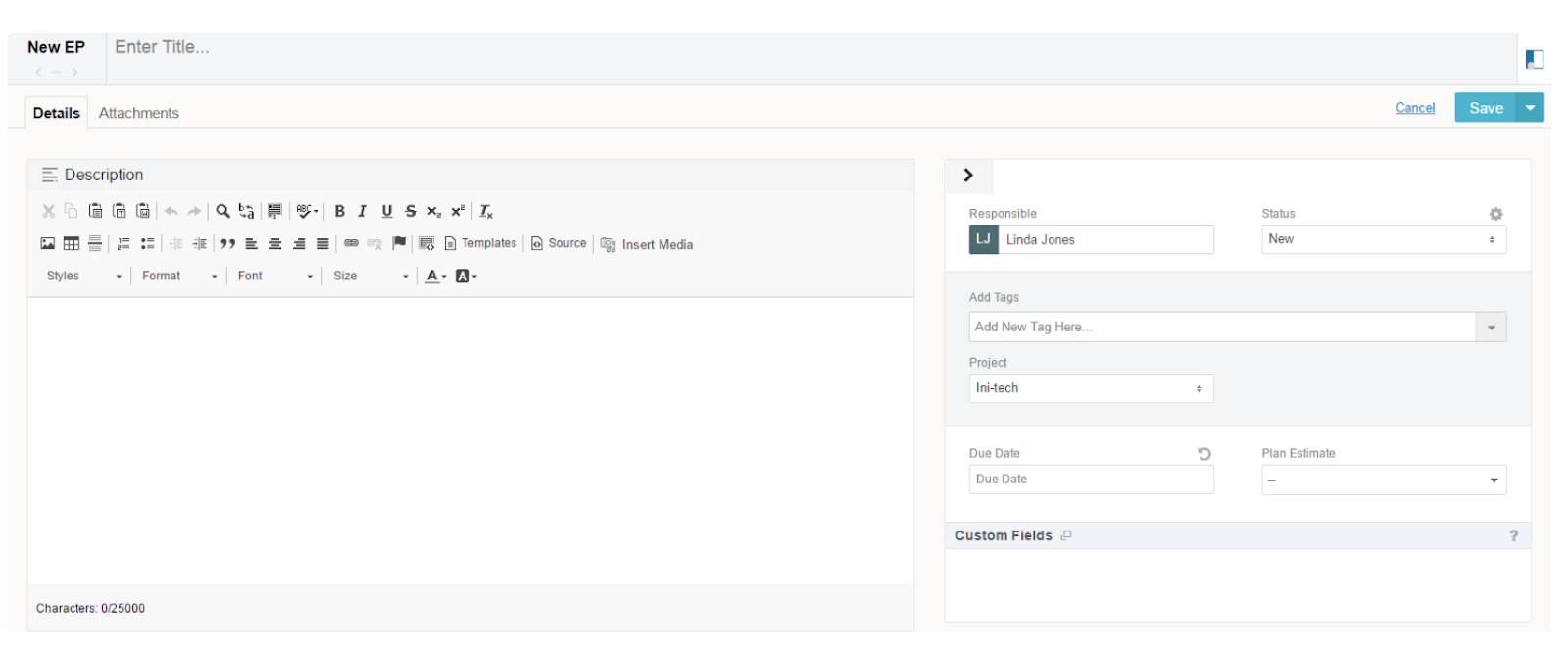
| Field | Description |
|---|---|
| Title | Name label of the Epic |
| Status | Assign Status to the Epic |
| Tags | Insert relevant Tags |
| Project | Select a project from the Project drop down menu. Epic will be included in this Project |
| Due Date | Choose a Due Date, and aim to complete all its User Stories by that date |
| Plan Estimate | A numeric value, that defines size of the epic |
Learn more about Epic association with User Story
