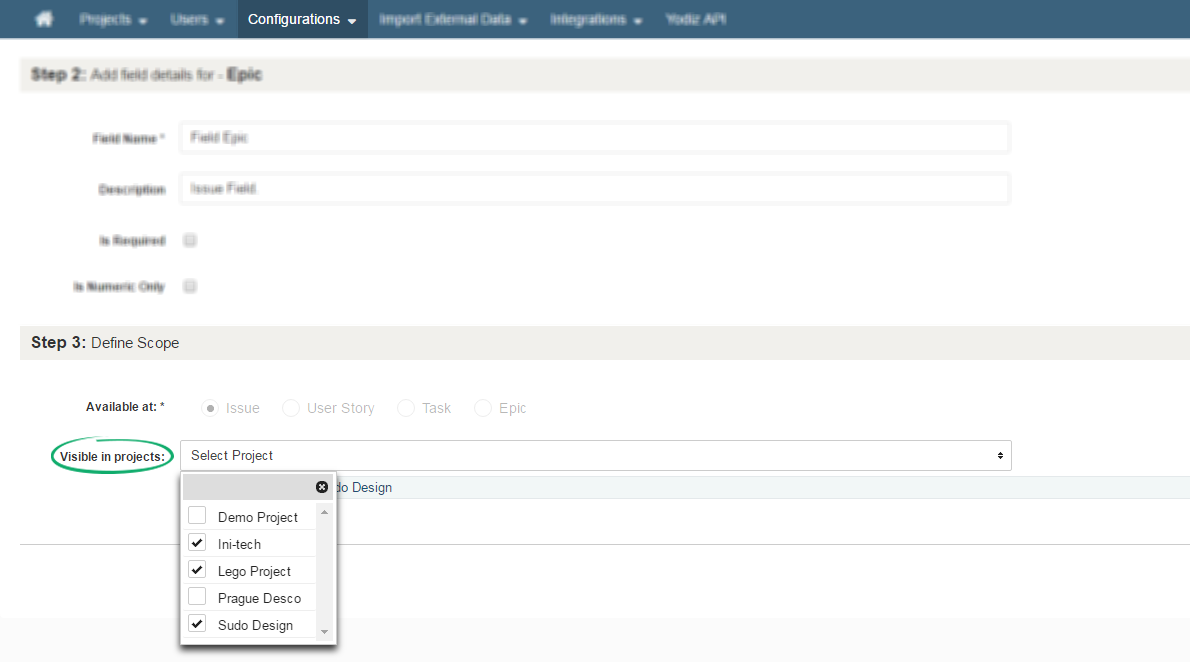Already existing Custom Fields do not exist in new projects by default. You can edit existing Custom Field and make it visible in new Project. You can also create new Custom Fields for new projects.
To edit Custom Field:
- Add Project Name under Define Scope