User Roles and permissions are handled at 3 places. First, two options can only be accessed by Super Admin.
1. Define User Role
To manage the different level of permissions, Super Admin can define new User Roles. These roles can be used in all projects of your organization. By default, some basic Roles are already defined. In a Role, you can define:
- Permissions for each item type (Sprint, User Story, Task, Issue, Epic, Release), where user can Create, Edit, Delete, Comment and Reorder any item. Unchecking the permission will revoke user right to do that particular action.
- Access to project settings containing General Project Settings, User Management, Estimate Settings, Status Set Scheme, and Components management
- Setting to make this Role as default for new user
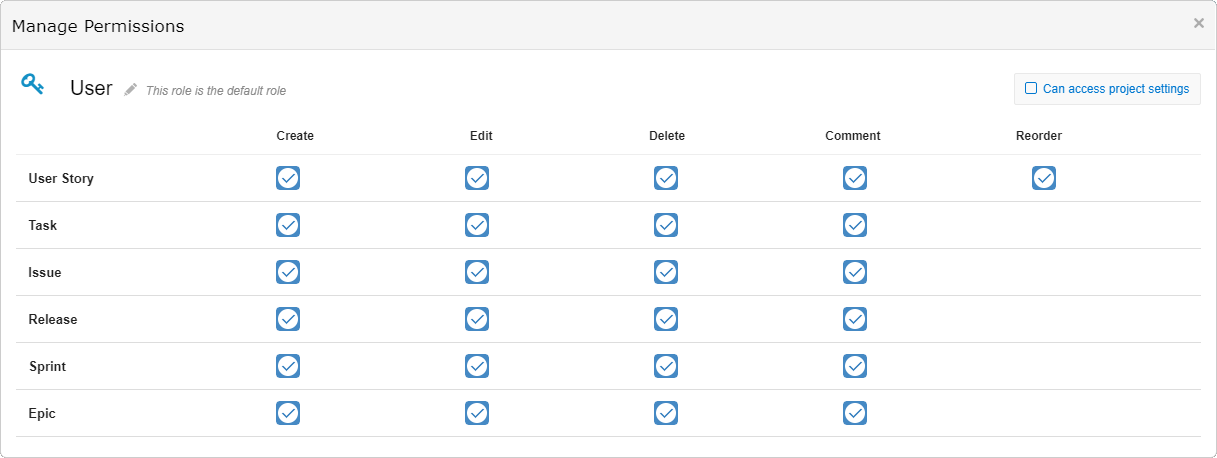
Note: Item permissions can be changed at project level by project admin as well.
Note: Deleting a defined role will update all its associated users to default role
User Role section can be accessed by only Super Admin:
2. Global Permission Rights
Global permission Rights are to manage access to Yodiz different features which:
- Can be defined for each user individually.
- Are not project or User Role specific.
- By default, all Yodiz features are enabled for all users
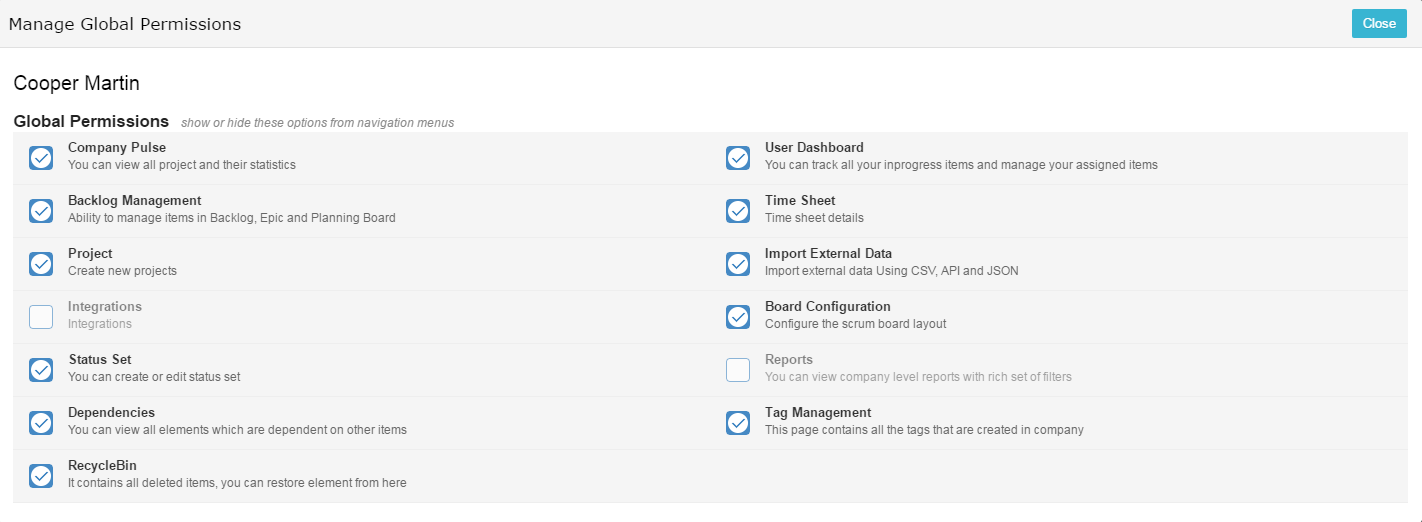
Global permission Rights can be accessed by:
Locate the user and click on Manage Global Permissions.
3. Define User Rights at Project Level
User rights defined for a User Role can be overridden at project level. A project admin can change User rights for each item type.
Permissions for each item type (Sprint, User Story, Task, Issue, Epic, Release), where user can Create, Edit, Delete, Comment and Reorder any item. Unchecking the permission will revoke user right to do that particular action.
To customise individual user role according to your project needs:
Locate User from Project Users list and click on “Manage Permissions” to change item level rights.
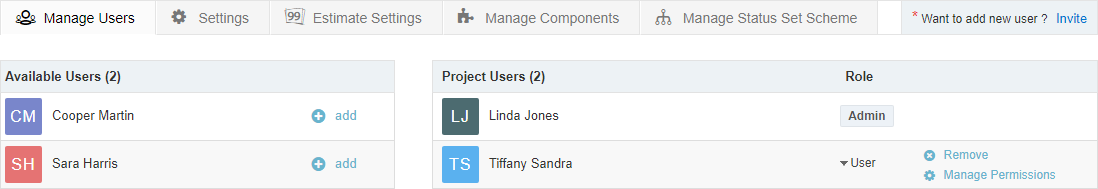
This change will not impact in defined User Role settings by Super admin. Meaning, all other users assigned to the same Role, have the rights defined in the User Role.
Note: Project Admin cannot give a user access to project settings from here. It is defined at User Role level.
