Hourglass, a feature of Kanban board – shows the time duration for which the selected work item is in same panel and status. It is helpful in tracking time since the latest changes on an item.
Since multiple statuses can be configured within the same panel of Kanban board so, by clicking on hourglass both durations are shown.
- Item Duration being in the same Panel
- Duration since Item Status is not changed
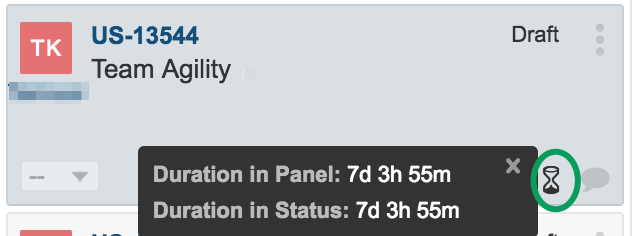
If a User Story has been there for multiple sprints with the same status then this timer helps you to remind to take an action. In such cases, the User Story should be reviewed and reprioritized or can be broken into smaller User Stories.
