This is a guide to setup your project using Scrum methodology where the focus is to work smoothly with a robust feedback loop and deliver the highest business value in the shortest time.
The business sets the priorities. Teams self-organize to determine the best way to deliver the highest priority features. After every two-four weeks, anyone can see real working software and decide to release it as is or continue to enhance it for another sprint.
After successful login to Yodiz, follow these steps.
1. Create your Project
Create your own Project. A Project is basic entity where your team will work together and try to achieve set target. In an Agile project, features and requirements are handled in form of Epics and User Stories. Learn, How to create a new project?
2. Add Users to the Project
Once you have created a project. Now it’s time to add members of your team. Learn, How to add new users?.
Scrum Team usually consists of a Scrum Master, Product Owner and Development Team. These roles are different than user roles defined in Yodiz.
3. Build Your Backlog
You and team will build project Backlog together now. Add all your requirements in your Backlog by adding User Stories. You can estimate and prioritize User Stories in Backlog using different methods. Adding Task and Issues is made as one click operation. Learn more about Backlog Board
3.1. Add First User Story
A user story is a smallest container of a functionality that gives value to end user or customer. An example of a User Story:
Title: Customer withdraws cash from ATM.
Description:As a customer,
I want to withdraw cash from an ATM
So that I don’t have to wait in line at the bank.
Adding an acceptance criteria for each user story is a good practice. Learn, How to add new user story in Backlog?
3.2. Add First Task
Each User Story may contain many underneath chores that are handled by different members of your team. Once you have created your User Story, you can break it down into Tasks. Learn, How to to add new task?
3.3 Add First Issue
An Issue could be a customer request or an error in software that needs to be fixed. You can add independant Issues in
Issue Tracker or an Issue associated with particular User Story using Sprint board. Learn about Adding Issues
3.3 Add First Epic
Your Project feature list can be captured in the form of Epics. You can create user stories by staying on Epics board. Create an epic and monitor its progress on a Sprint or Epics board.
4. Estimate User Stories
After defining a suitable amount of the most needed User Stories, i.e., define your most viable product in Backlog.
Estimate User Stories and set its priority for efficient execution of business priorities.
Story Points and hours are supported estimation method. Estimate your work in relative term rather than absolute amount of work. Simple way to size stories:
- Create a backlog of needed user stories
- Explain the team that what is considered the smallest effort and the largest effort; after which User Story should be split into two.
- Split the stories between the team and they add estimate what they think is appropriate
- Have a silent vote/change on why people think some stories are not correctly estimated
- Change estimate accordingly
- Confirm each member availability during sprint. This will help team to not over-commit sprint objectives.
- Do one last check to concur it looks good
5. Create a Sprint
Start a new Sprint by either giving it a meaningful name or Sprint number. Select Scrum or Kanban as an Agile methodology and mention Sprint length by inputting start and end date. By default, a sprint length is two weeks.
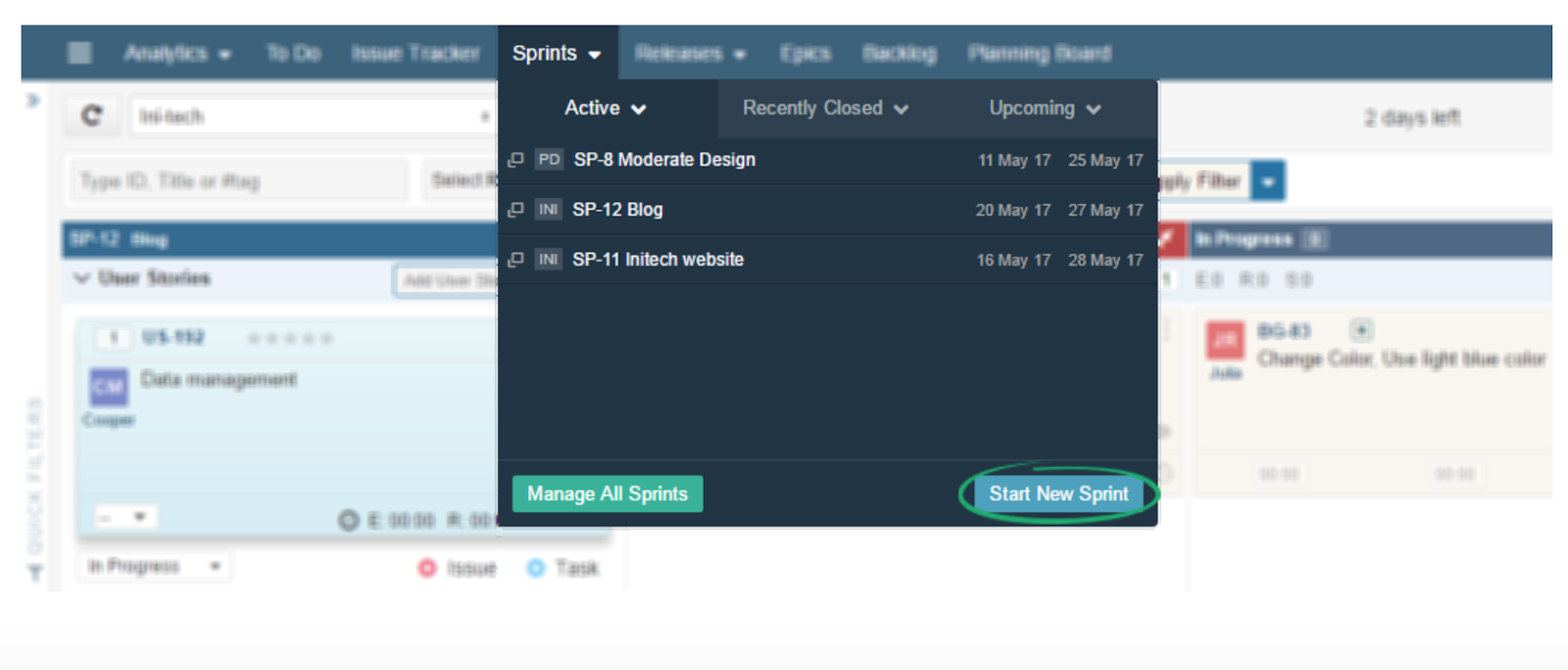
6. Run Sprint Planning Meeting
Sprint Planning helps development team to focus on only the contents that they need to work on priority. Product Owner and team sit together to finalize and prioritize sprint contents.
- What work will be done in this sprint?
- Team finalize amount of user stories to complete
- How will the chosen work get done?
- High level design is discussed.
- Tasks are identified collaboratively
Add User stories in the sprint from backlog that team decides to complete within sprint time.
7. Start Working on Sprint
Sprint starts immediately after this Planning meeting. It will be listed under Active Sprints. You can see Team starts working on planned work items and updates status of items on Sprint Board, once item progress changes.
Tip: Customize your Sprint board layout by defining fields on your Item Card, adding status and Board Columns.
8. Conduct Daily Scrum Meeting
Daily Scrum Meeting is for the team to share daily progress within 15 minutes. Each team member answer three basic questions.
- What did i do yesterday?
- What is my plan for today?
- Is any impediment blocking my progress?
Daily Scrum Best Practices help you benefit the most from this meeting. Looking at Sprint Burndown chart help team to visualize the overall progress.
Tip: Try to avoid adding new contents in your sprint backlog. Team can add new work item, if they find some work while implementing planned sprint items.
9. Build Your Issue Log
During a Sprint, you will find errors that are not part of current Sprint scope. Adding and tracking issues is made easier with Issue Tracker. Issue Tracker is one single board to track all Issues created in a Project. Learn more about Issue Tracker.
You can add Issues from Sprint board as well. These issues will be part of that sprint automatically.
10. Complete the Sprint and Demo
At the last day of a Sprint, team stops working on work items and show a demo of work done within span of this sprint. Product Owner and Customer participate to give feedback. On Sprint board, complete current sprint and move/copy undone items to new sprint.
Tip: Looking at Complete Sprint Analytics help you identify strong and weak areas of the teams.
11. Hold Retrospective Meeting
Hold a retrospective meeting for your team where:
- Inspect last sprint with regard to people, overall process, and tools
- Identify and order the major items that went well and potential improvements
- Create a plan for implementing improvements to the way the scrum team does its work.
Tip: Write down and attach retrospective meeting notes with the sprint using this Sprint board > Right navigation menu > Sprint Documents
12. Repeat From Step 5
Now, one sprint cycle is complete and to plan for next sprint, repeat from step 5-12.
Adding new user stories and prioritizing them in Product Backlog is an on-going process that Product Owner performs continuously. In next Sprints, also consider to look into Issues log and make sure that issues are also fixed along with new functionality.
Final Words
These 12 steps are simple guidelines. Each Agile team inspect their agile process and adapt needed improvements after team consensus. For advanced planning you can also use other Yodiz features to plan release, manage features as epics or customize workflow.
You can access more detailed information about all features at Yodiz Help Portal.
Note: If you still face any problem or unable to find what you’re looking for, Contact Us anytime for further assistance.
