The onset panic after accidentally deleting a work item is a thing of the past. Following deleted items are kept in the Recycle Bin for 30 days for you to pull back if needed.
List of recoverable items and details are:
- Project
- User Stories with sub-items
- Tasks
- Issues
Note: Deleting an Epic, Sprint, or Release is not recoverable and removes its association with other items( e.g., User Stories, Issues). These items can be found in Project Backlog.
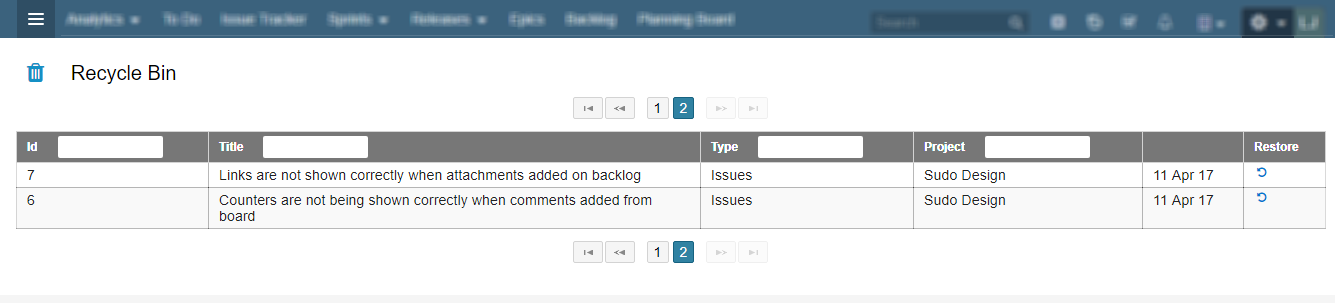
Use Recycle Bin to Restore Items
On Recycle bin pages, you can see Items with their ID, title, type, project and deletion date here.
Use Search Bar
You can narrow your search by typing in a keyword in the search bar at the top of each column. For example, typing “user story” under the Type column will pull all deleted user stories. Defined keywords are: “Task”, “Epic”, “Issue” and “user story”.
Restore Items
Select the Item you would like to restore by clicking on the Restore icon on the far right.
Expected Changes in Recovered Items:
Recovering an indivdual work item will restore information with the following changes:
- The Item ID of restored items will change, but will include an appended title [Restored BG-xxxx] as a prefix in the restored item title.
- Restored information includes: Item title, description, responsible, priority/severity, project, sprint, release and due date. Any other information is not restored.
- Restored Issues will be associated with its original Sprint and Release, but not with a User Story.
- A Project will be restore all its work items including User Story, Issue and Tasks. Item Id of recovered items will stay intact as it was before deletion. Epic, Sprint and Release information is also restored.
