Quick Add menu option is available on each Yodiz board. It is an inline dialog to create items quickly.
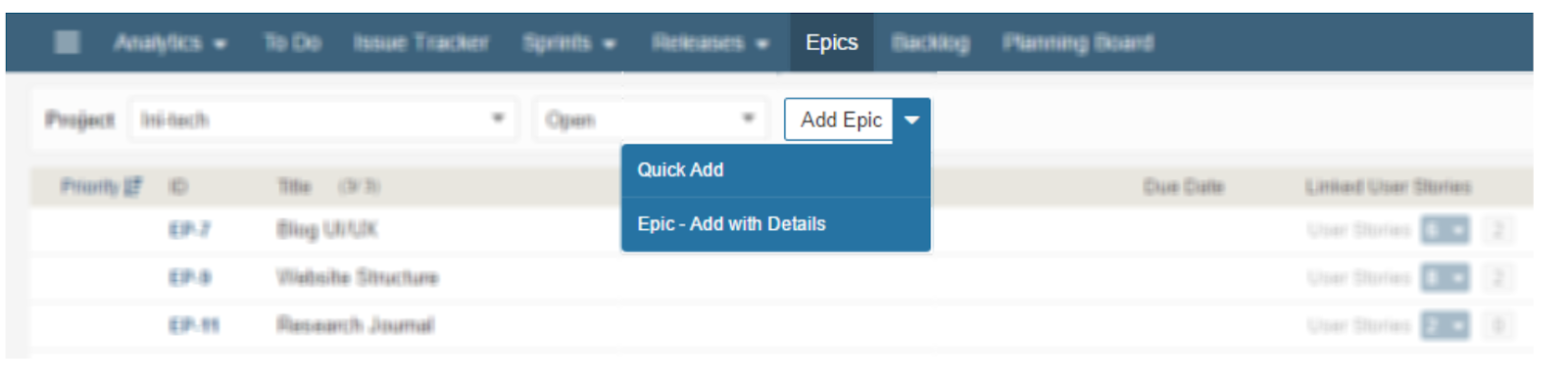
- It shows few necessary fields and you can configure which fields you want to add in this dialog. Compulsory fields cannot be taken out from Quick Add dialog.
- You can customize and add new fields by using the +fields button. It will remember your settings and next time will show only those fields.
- Pressing Enter automatically saves information of the newly added item and Quick Add dialog will stay there to add more new items quickly.
