You can create a Custom Field anytime. The already existing items will have no value for the new Custom Field.
In case, if you have selected your Custom Field as mandatory. Existing items will still contain no value for the field, until you make any changes in them. If you make any change in existing items, you will be asked to set the value of Custom Field, as well.
To make custom field mandatory:
- Select Item Type, and Locate Custom Field you want to edit.
- Mark “Is Required” option and update changes.
Example of Required Custom Field:
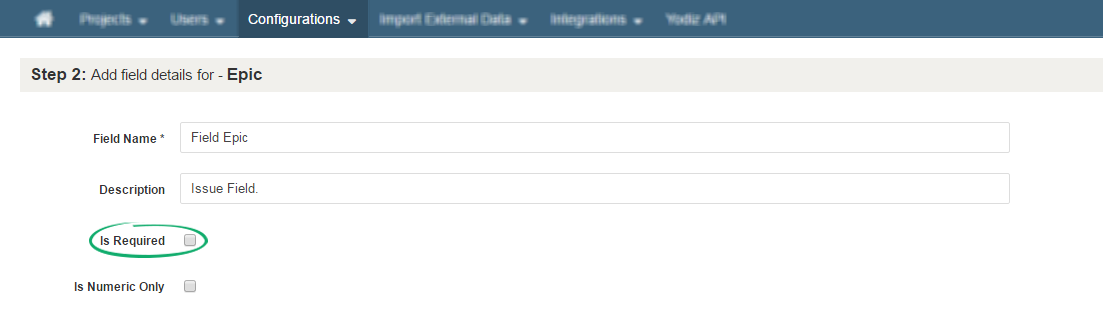
Marking “Is Required”, makes it a mandatory field.
