To ensure that you have complete knowledge of all available subscription option, you can view Pricing for all products that Yodiz offers. If you want to change plan and want to maximize your savings by checking exact pricing for each package:
- Go to navigation menu, Settings > Billing > Payment Management
- Change Plan > Select Yodiz product tab that you want to buy by selecting a subscription package tab for Agile Lifecycle management package or Issue Tracker Only.
- Select the number of your team members, using number of Users slider and click on payment duration to check pricing.
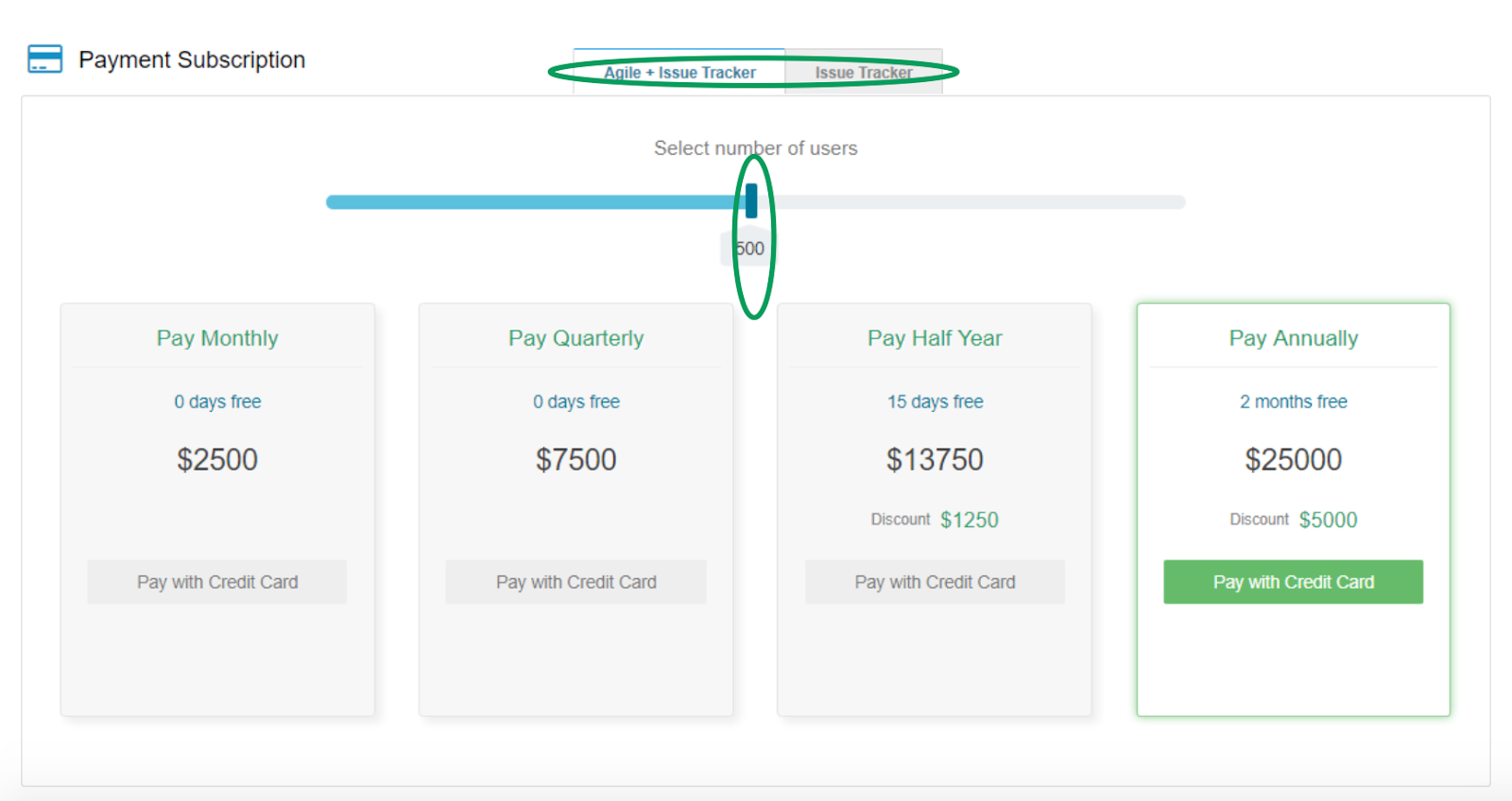
User count considers pending invitations too. For 15 active users and 3 pending invitations, applications will count a total of 18 users in your subscription. To ensure that you get the lowest available prices for Yodiz products and services.
Tip: Yodiz offers more discount at setting a higher number of users or do upfront payment for a longer time period.
