Scrum Board User Story widget is little different than Kanban User Story card, as it can not be moved across multiple columns of the board. Each board is designed according to the user needs.
Scrum Board focuses on each and every task linked to a user story and progress is tracked by moving tasks and issues. User Story card looks different for making action easier for the user by:
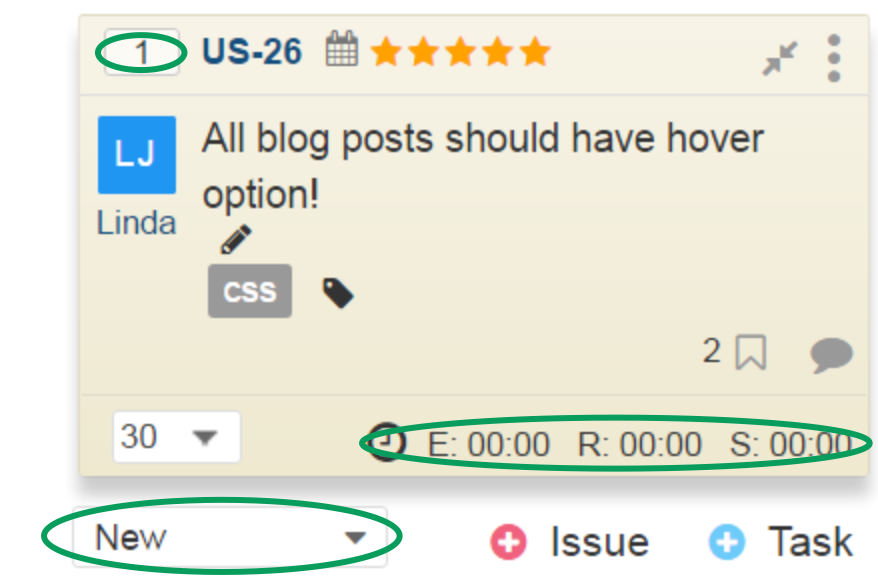
Priority number – You can prioritize a User Story within a Scrum Board by changing its User Story Priority number on the Scrum Board. This number is used to reorganize your User Story position on the board.
Effort Estimate Summary is shown by summing underlying tasks and issues efforts.
Status Update – On scrum Board, the leftmost column of User Stories is kept static in a way that user stories cannot be moved to other columns of the board but the status of a user story changes along with the status of its sub-items. You can change a User Story status directly by changing its “status” field value as well.
Note: Status of a User Story automatically changes along with the progress of its subitems only if, Auto Update status setting is turned on under Project Settings.
In addition to default available fields, you can customize an item card.
