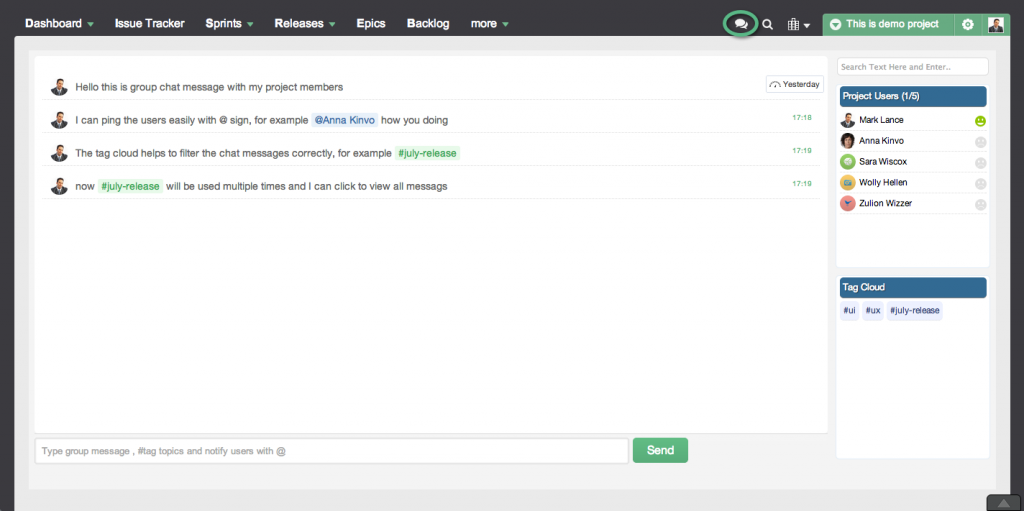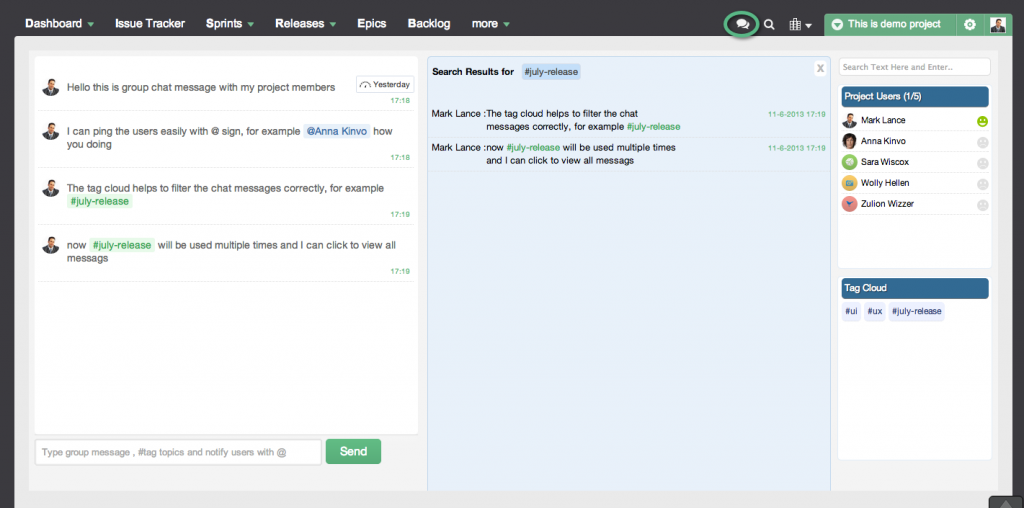Along with the new release update, another interesting feature we launching today is “Group Chat”. This can easily be accessed from top navigation menu with this chat icon.
Current scope of chat is the project members, you can launch multiple projects in different browser windows and have realtime conversation with your team.
Key features
- Use @ sign and username to Tag the users.
- Offline notifications, if you tag some user with @ and the user is not online at Yodiz, then a notification email with chat message will be delivered to user inbox.
- Use # tags to mark the important topics in your conversation. The # tags when clicked will show all the conversations where the # tag was mentioned, keeping it easier to follow certain things.
Upcoming features
We would be further enhancing chat features and would love to get your feedback. Some of the planned things are
- Ability to Edit and Delete your own messages
- Push of Yodiz notifications (issues, user stories, tasks and other updates) into the chat window, so it becomes a realtime hub to track and discuss.
- Starting One-2-One and sub-group conversations. We would especially like to know, how important is this feature.
Screen shots of Yodiz Group Chat