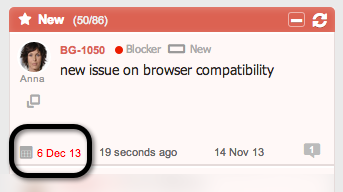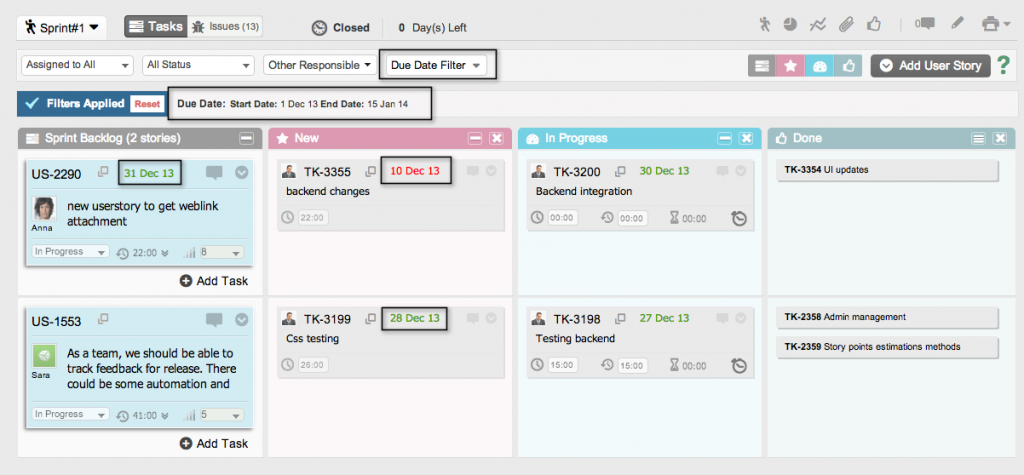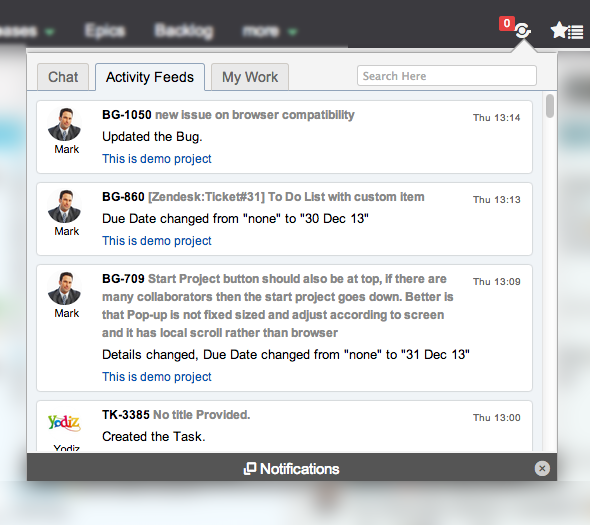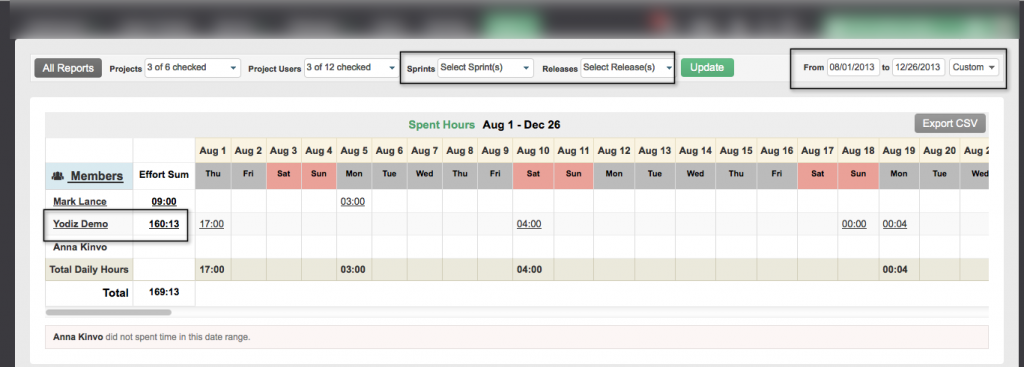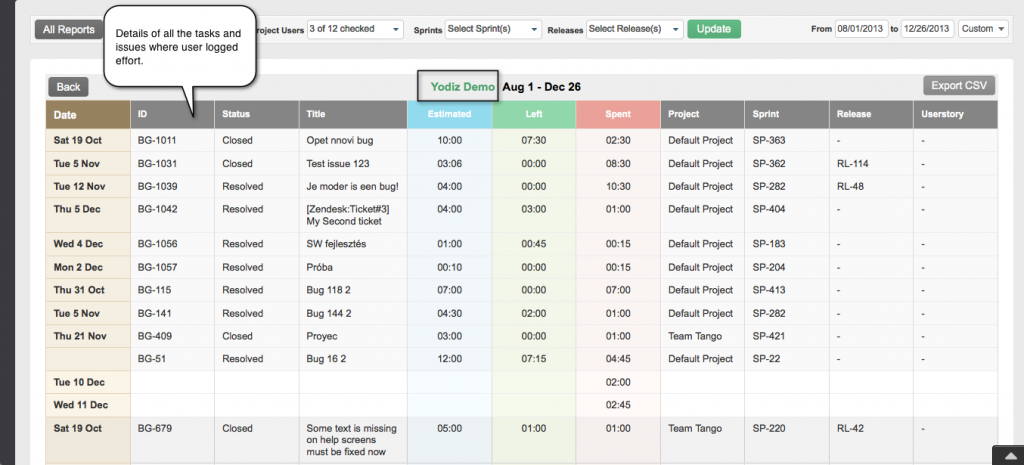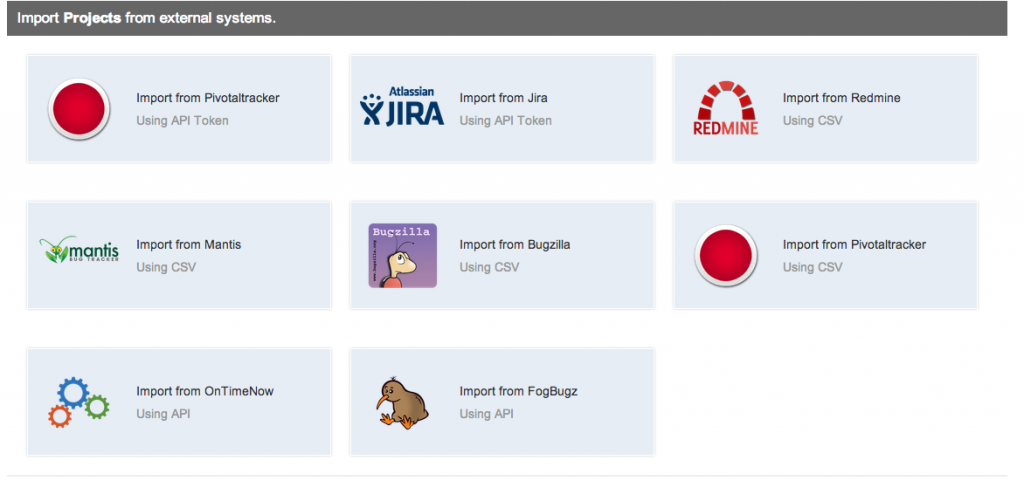With new release today we are introducing following features and updates. As usual most of these features have been requested by Yodiz customers and we are delighted to get valuable feedback all the time.
Short summary of new features
- Due date: possibility to set due date for Tasks, issues and User Stories
- Google Chrome Desktop Notifications: You would be able to subscribe to Chrome Desktop Notifications for your project updates at Yodiz
- Blocked State: Additional status “Blocked” has been added for both issues and user stories.
- Cross Project Activity Feed: Follow updates easily with single notification window for all updates.
- Improvements in Rich Text Editor: Now supports, Fonts selection
- Time sheet reports update: Sprint and Release filters are now added
- CSV export update: Added more columns in export
- Single click Import from OnTimeNow and FogBugz into Yodiz.
Do check out at the end of this post our next release contents.
Due Date
Due date is optional and when you edit tasks, issues or user stories, you would be able to select the Due date. On Sprint View and Issue Board, if due date is selected then it will be displayed on the widgets. The expired due dates are shown in red color.
Due Date Filters
On Issue Tracker and Sprint Board you would be able to filter the contents based on due date. On Sprint Board, due date filter will be applied to both user stories and tasks. If one of the task falls into filter date range, whole user story will be shown. Check screen shot
Google Chrome Desktop Notifications
To stay in touch with Yodiz updates in case working on other items, Chrome notifications are excellent way to achieve this. Open Yodiz in Chrome browser and whenever some other person tag you in comments or any other update happens to the items assigned to you, Google Desktop notification will be shown.
To enable or disable notifications, click on the bell icon in the notifications widgets on your computer. Not sure what Chrome notifications are, check this article at Google Help
Blocked State
For user stories and Issues you would be able to select the status as “Blocked”. At the moment it’s just simple status, but we are working on offering more enhanced functionality so you would be able to select “Blocked By” item. For example if your user story is blocked due to 3 other issues then you would be able to mark those issues as dependency and reason for block. We hopefully be releasing this in our next release update coming up in 3-4 weeks.
Activities Feed
There is new icon at top bar to view feed from all project activities, chat messages and notifications for the items assigned to me. Previously “Notifications” were part of bottom bar and had limited functionality. Now this new “Activity Feed” offers all possible notifications. Here is the screen shot
Rich Text Editor Fixes
Following fixes are done to rich text editor
- Font size selection
- Font type selection
- View source code
- Some low level improvements in encoding etc.
Still known limitations
- Embedding images and screen shots in details view: We are working on finding some suitable solution for it
- Copy/paste from word with pictures: If you copy/paste from word document that has some graphics and images then it would probably not handle many pages. As word document seems to have lots of extra hidden data that causes quickly to reach limit of details field. It’s better to attach word document as attachment instead of copy/paste for now.
Time sheet report updates
Two major enhancements are introduced for Time sheets. View data from multiple projects and extra filters for “Sprints and Releases”. Please note that date range is always applied to the selection. If you select some sprint and date range is set for 1 week then it will only show data from sprint for 1 week.
Import from OntimeNow and FogBugz
We are working to make it easier for our customers to move from other systems to Yodiz with ease. Our API based import utilities makes it as simple as clicking a single button to get all of your data from other systems, including item details, sprint, release, epic information and all of their attachments and comments.
Please do let us know at support@yodiz.com if you want us to build import utility for some other tools.
Roadmap update: Our next release contents
For our next release coming out in 3-4 weeks, we are developing following features
- Dependency tracking across projects: For user stories and issues, you would be able to mark them dependent/blocked on other items, e.g., user story, issue or even sprint and release. So for example, you would not be able to mark user story A “Done” until “Release 10” is “Accepted” or Bug-123 and Bug-456 are resolved. you would also be able to select items from other projects.
- Improvements in Planning Board: Some missing filters and minor enhacements will be done.
- Automatic Following of items you interact with. For example, if you comment on some user story or someone tags you in discussion on an issue. You will automatically be marked as Follower and receive all notifications.
- Minor fixes on Epics UI
- MoSCoW prioritization labels for issues: We are going to add “priority” field for issue tracker and existing “High Priority” Boolean field will be deprecated in future. This priority field will have 4 options like “Must Fix”, “Should Fix”, “Could Fix” and “Would Fix”.
- Global To-Do: It will now be possible to view all the bugs and tasks assigned to the user from multiple projects. User would be able to filter data based on projects as well.