We are excited to release new set of features and improvements.
Summary
- Sprint, Release, Issue Tracker and Todo specific activity feeds
- Quick navigation with right and left bars on boards
- Custom graphs
- Admin able to edit and delete effort log plus enhancements
- Timer UI and Update
- TestRail integration
- Custom Fields for Task and Epic
- Export in Different formats
- Sprint Auto Close improvements
- Ability to change epic project
- Set schedule for sprint days
- Status Set Creation through CSV
- Improvements in history log
- Global Search Experience change
1) Navigation bars and activity feeds on boards
On boards there is left and right navigation bars to provide instant access to relevant information.

Quick Filters on Left Bar
Quick filters is combination of pre-selected filters and your saved filters. Once you apply any filter on the board you get option to save that for next time. All the saved filters will appear on left side bar.
Filters are board specific, so if you save filter on Issue Board then it will only appear there.
Right Bar
Depending on the board it offers different options. Common options for all boards are Settings icon and activity feeds at board level.
Activity Feed on Boards
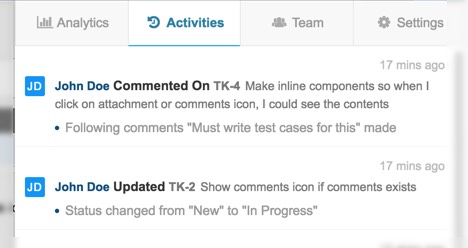
2) Custom Graphs
Now it’s easier to create different combination of graphs. You can choose item type like Issue, User Story, Epic etc., and then select attribute that you want to get the graph for, like “status”. You can also select graph type between Bar and Pie.
More information at Create Custom Graphs .
3) TestRail Integration
We will be offering integration with multiple Test Management tools and as a first step we are offering integration with TestRail. You can select test cases from your TestRail test suites and link them to any item and they will appear under separate tab of “TestRail”. If you don’t enable the TestRail integration then this specific tab will not be visible. More information at Test Rail Integration
4) Timer Enhancements
There are multiple improvements in timer experience and here is quick summary
- Set count up or count down timers
- Use by default “Effort Left” value as starting point of timer
- Warning if user wants to start timer, while another timer is running by same user
- Single point to view all timers
- Single point to view all timers that are stopped and pending on effort log
- When timer stops automatically, then it will not log effort and user need to manually log effort or discard timer.
- If you have Super Admin rights then you can view all running timers in your organization. Also, you can view all timers that has auto stopped but waiting for effort log action by user.
- Running and stopped timers can be accessed from top navigation menu
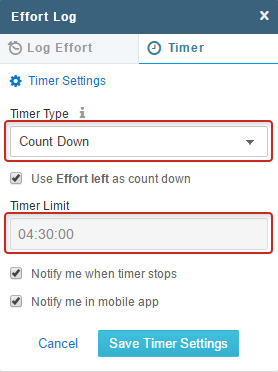
5) Effort log edits
Previously, user who had added the effort log was able to edit and delete it. As per strong users feedback, we are now enabling Admin to have ability to edit and delete the effort log on tasks and issues.
6) Export in multiple formats
You can now export contents in multiple formats beside CSV
- Excel
- JSON
- XML
- CSV (already supported)
7) Print Cards in PDF
You can print smaller or larger size cards from the boards. This option is accessible from Settings option on the right bar at boards.
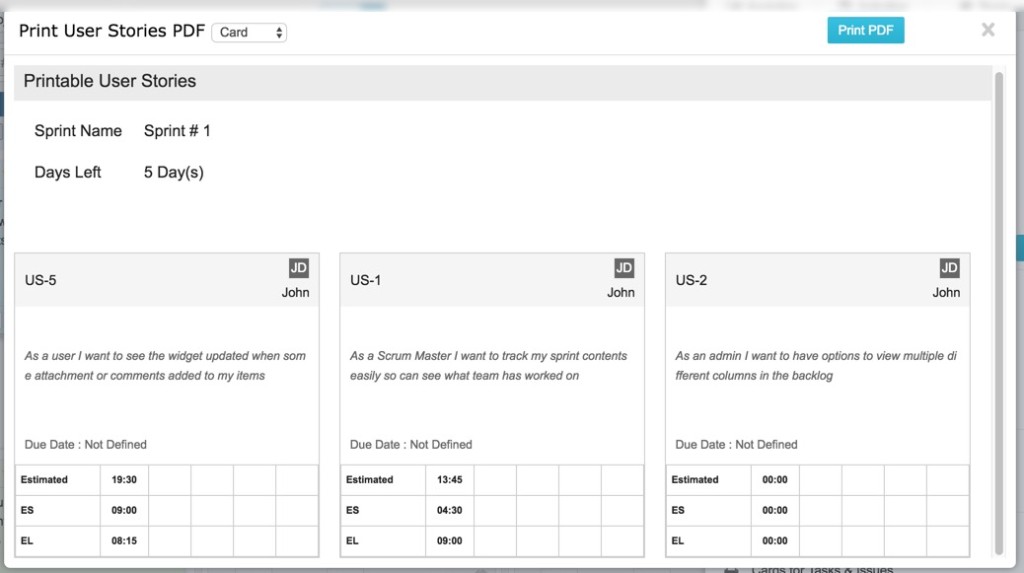
8) Interact Via Email improvements
We have improved the experience to configure whitelist emails and domains for interact via email options. It’s a useful feature that allows project admins to set some external users, specific email domain or just anyone to send email to specific address and create items in your Yodiz project.
More information at How to use Interact via Email feature
Other Enhancements
- Support for custom fields at Tasks and Epics
- At project settings set the default “Sprint Duration”
- Addition of more events in history log at each item
- Improvements in search experience
- Now you can once again move Epics from one project to another. It was temporarily turned off in last release.
- Using CSV, you can create custom status set, meaning different statuses for each item.
Sneak Peak of next release
Our next release will bring some exciting new enhancements that lots of customers have been requesting. We expect to go live with next release in Mid October 2016.
Key Features in next release
- Gantt chart view for all sprints and releases on project and company level
- Projects Page
- View My projects
- Set Favourite project
- Reorder projects so they appear in this order in all drop downs
- Project statistics with list of all sprints and releases
- And lot more other enhancements 🙂
If you have any feedback, leave us comments or send email at support@yodiz.com
