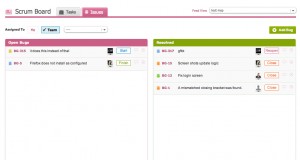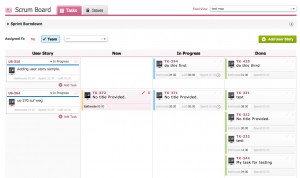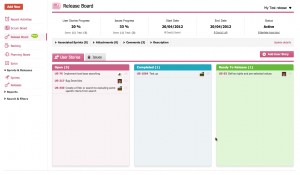End of April Yodiz had new release and here is summary of some of the features introduced.
1. ScrumBoard
It is view to manage your sprint effectively. It has two parts “Task Board” and “Issues Board”.
Issue board is dedicated views for Bugs associated to sprints. You can easily update status of your bugs, change responsible, interact with your team members through comments
Task Board shows all the user stories and their relevant tasks.
Scrum Board features details
- Add existing issues to sprint, details below how to do it.
- Click on left options button, select “Add existing bugs”
- It will take you to planning board and shows you list of all open bugs with severity level on left side, on right side you will see selected sprint.
- Drag items from left to write or click on “Arrow” sign to move items between Bugs backlog and sprint.
- Press “Done” at top to come back to Scrum Board.
- Add new bug to sprint
- Click on left options button, select Add New bug.
- A pop up will open, enter details and press Save.
- Quick filters for viewing items assigned to ME or any other Team member
2.Remove user from your company
– Previously you could only deactivate user and had to contact service desk to get him removed but now the process is fully automated.
3.Release Board
Currently you can track progress of user stories associated to release in your Agile Management, however we are going to offer Issue Tracking and Release monitoring in same view.
Here is screen shot for upcoming Release Board