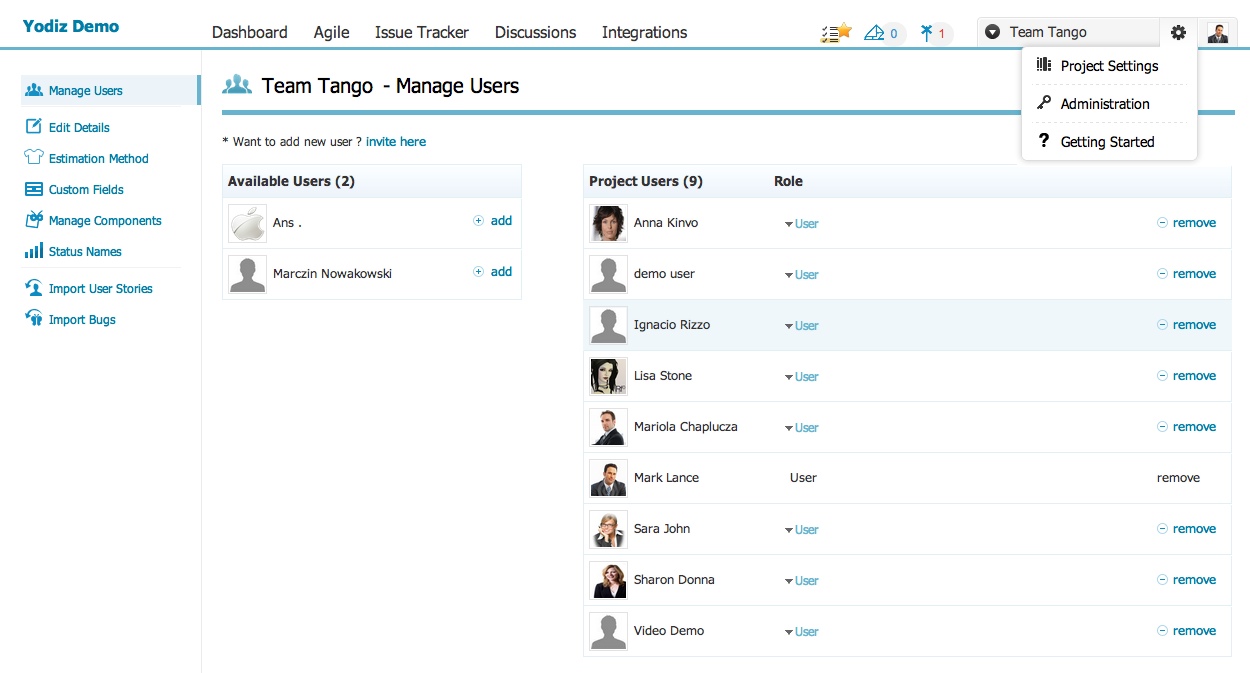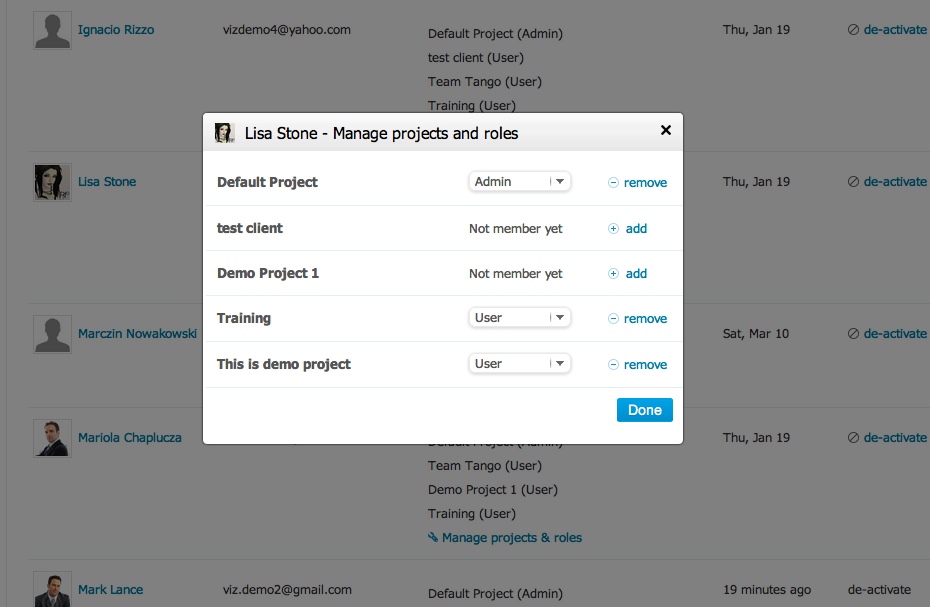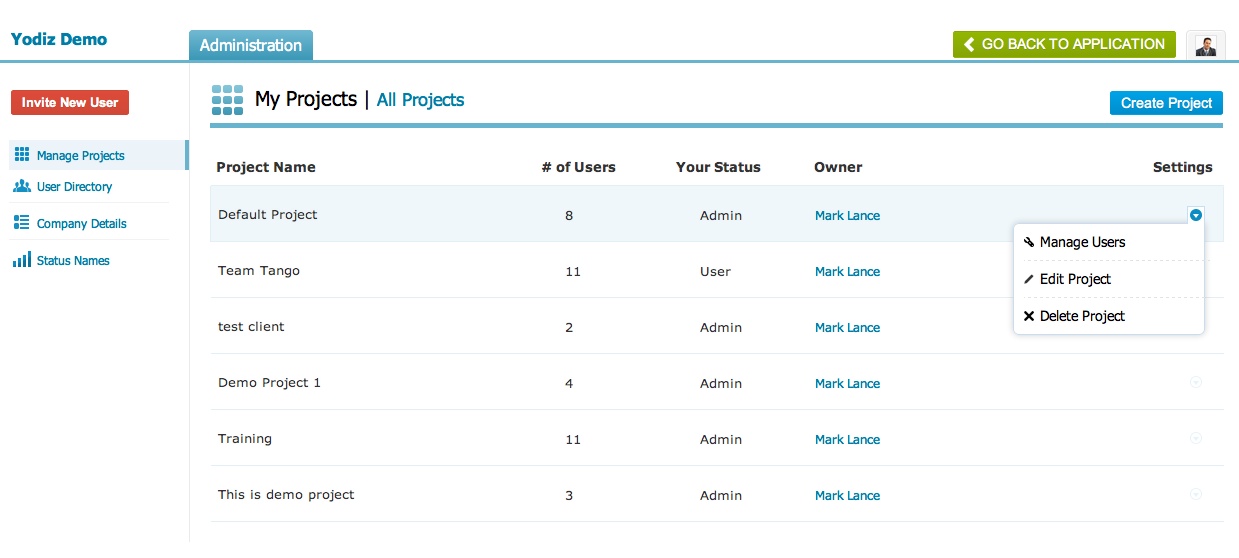We got some feedback that current Administration views need some improvements, we did realize the same and have started improving some things. Here are some improvements.
Manage project users
Earlier this option was a bit hidden, so now we have brought it forward. Select project settings and you will see number of new options on left menu. It includes Manage Project users, Update Project details (name, etc), Change estimation method and Status Names.
Manage User rights from User Directory
Adding user to multiple projects required many steps and we got couple of feedbacks about this. Now it is real easy, from Administration select User Directory and then click on “Manager projects & roles” link infront of each user. This will open a simple pop-up where are all projects are listed along with information whether user is already member or not.
Manage multiple projects from Administration
Update menu for Manage projects has now a drop down where 3 different options to Edit, Delete and Manage users is available now.