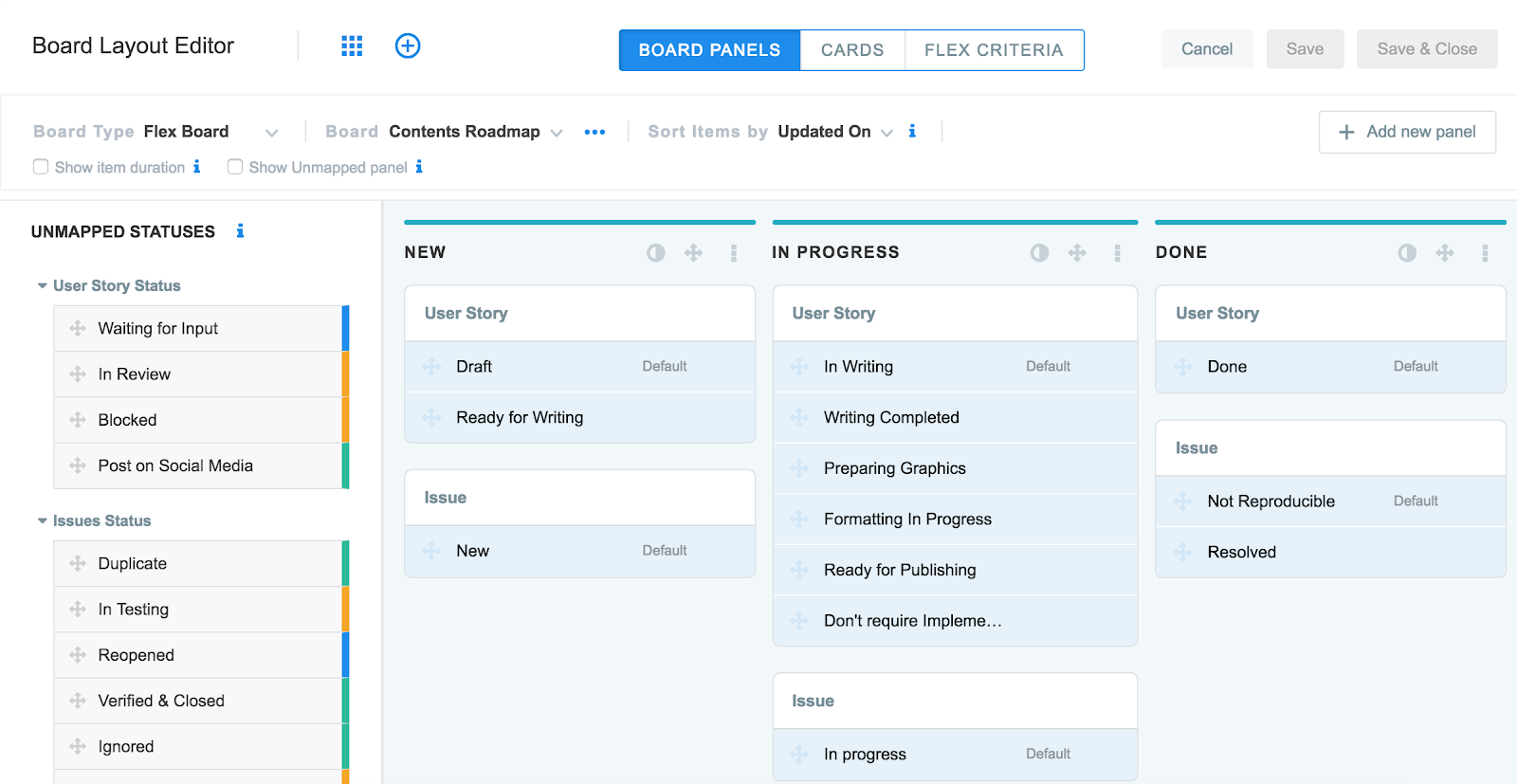Major Features of this Release:
- Flex Board
- Excel Friendly Reports for Hours, Cycle and Lead Times
- Set Work In Progress (WIP Limits) on all Boards
- Calculate Billable Hours
- Duplicating Epics
- Assigning an “Unassigned” Category to an Epic
- Issues of a User Story are Displayed on the Release and Kanban board
- Displaying Dependencies in the Report
- Updated View for Closed Sprints and Releases
- Saving the Status of a Resolved Dependency
- Creating Sprints Within the Backlog
- Saving Filters in the Timesheet
- Name of a Downloaded File Remains Unchanged
- Swim-lanes on the Issue Tracker
- Backlog Displays User Story Status and Story Points
What is new?
1. Flex Board
Flex Board is a new feature that allows you to work on multiple projects, giving you the freedom of deciding what you want on your board. The board can display multiple item types from different projects. You can decide with whom you want to share this board. Data can be fetched from various projects letting you work on whatever you like.
2. Excel Friendly Reports for Hours, Cycle and Lead Times
An exported report can now be sorted. Item Cycle Time, and Lead Time actual and rounded values are separately mentioned in these exported reports.
3. Set Work In Progress (WIP Limits) at all Boards
Limiting Work in Progress items can now be set on all boards present. To set the limit, navigate to the board and click on right Navigation Menu > Settings > Customize Card & Panels > Check WIP limit.
4. Calculate Billable Hours
Billable hours can now be calculated in Yodiz. In an Effort Log, an effort can be defined as billable or not. This is visible in the Timesheet and can be used to send to a customer in the form of an Effort Report. You can also check or uncheck any effort as billable from the timesheet. Using a filter, billable or non billable hours can be traced using Timesheet. A report of the billable hours can be exported as a .csv or an excel file.
5. Duplicating Epics
Epics can now be duplicated. You can decide whether you want to copy an epic along with its associated user stories to a new or an existing project or only just copy an epic. When duplicating a Global Epic, the user stories will not be copied or moved.
6. Assigning an “Unassigned” Category to an Epic
We used to think that an epic cannot be left unassigned. We proved you wrong. Epics can now be assigned an “unassigned” category. Using a filter, you can also find the total number of unassigned epics.
7. Issues of a User Story are Displayed on the Release and Kanban board
In the Release and Kanban board, issues associated with a user story were only displayed under a user story card. Now the issues are visible in a separate designated column and under a user story as well. The issue card in the issues column displays the ID of the user story that it is associated with.
8. Displaying Dependencies in the Report
The generated reports now has a separate column that displays the dependencies. It describes the dependency relationship and related item id and name. These reports can be exported as an excel sheet.
Improvements?
1. Updated View for Closed Sprints and Releases
[Before]: By clicking on the Sprint Dropdown in the item details, you could view all of the sprints which included the active, upcoming and the closed sprints.
[Improvement]: By default, the list will now only show the active and upcoming sprints. All closed sprints and releases are not shown in the drop down list when in the item detail view and edit view. But that doesn’t mean that you cannot see all of your closed sprints. You can view the closed sprints by searching for them.
2. Saving the Status of a Resolved Dependency
[Before]: When a dependency got resolved, the entry that was referring to the dependency relationship was not saved.
[Improvement]: Now when the dependency is resolved, the entry is saved under dependency section with a message that the dependency has been resolved. Note: Under Dependency relationship, whenever fundamental item status is changed to Done, the dependency gets resolved automatically.
3. Creating Sprints within the Backlog
[Before]: The sprint was created by only clicking on the “+” sign at the top right corner of the navigation menu. A new sprint could not be created while being in the Backlog – Sprint Planning mode.
[Improvement]: An option is added in the Backlog – Sprint Planning mode that allows you to create a new sprint without leaving the Backlog.
4. Saving Filters in the Timesheet
[Before]: Filters were applied in the timesheet but they were set to default when you left the timesheet.
[Improvement]: Now Yodiz automatically saves the filters that you used on the timesheet and does not reset to default when it is refreshed.
5. Name of a Downloaded File Remains Unchanged
[Before]: The file name used to be automatically renamed whenever it was downloaded from the Yodiz server.
[Improvement]: The name of the file remains unchanged when it is downloaded from the server.
6. Swim-lanes on Issue Tracker
[Before]: Issue tracker swim-lanes were visible only in the list view but not in the board view.
[Improvement]: Swim-lanes can now be seen in the Issue Tracker board view.
7. Backlog Displays User Story Status and Story Points
[Before]: On the Release and Sprint board, when clicking the backlog section of the right navigation menu, you could only see the status of the user story.
[Improvement]: Every user story now displays its respective story points and status.