First, we would like to wish very “Happy New Year” to all of our users.
We are excited to share the updates about our latest release. There has been some delays in making this release, however we have significantly improve our internal process and hopefully we will be able to make release updates every 2 months. So our next release is target to be live on 27 Feb 2016.
1. Features Update
- Rights Management
- New To-Do
- Toggle icon to minimize or expand widgets
- Effort log improvements
- Many to many components
- Sprint and Release listing based on dates
- Renewed Administration Area
- Name Initials
- Backlog improvements
- Dropbox multi-select
- Custom Fields enhancements
- JIRA import
- Older description in history
- Inline edit for due dates
- Improvements in Bulk Edit with options to Select All
- Improvements in Github Integration
- Public API
- Performance improvements in modal-view (pop-up) load time
1.1 Rights Management
With this update it would now be possible to define granular level rights for each user. You would be able to control what each user can create, edit, delete, comment or even reorder backlog items. All these rights are defined at project level for each user. There are also global permissions, which define whether user can access certain options like “Issue Tracker”, “Epics” etc., or not. If admin revokes permission for user to view Epics, then user will not be able to see Epics at top navigation.
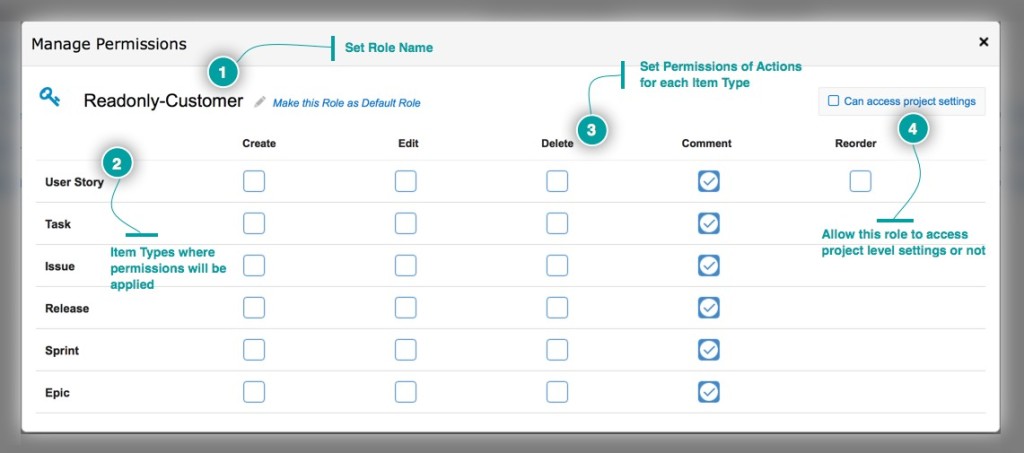
1.2 New To-Do
We have moved earlier all of our views to new architecture, which delivers much better performance and flexibility, however To-Do was still with older UI. There are now some significant improvements in new To-Do, e.g.,
- Log effort or update estimates inline on mini To-Do widget
- Ability to re-order user story in “In Progress” panel, it’s especially helpful for users who are only using user stories, previously to-do panel was only limited to tasks and issues.
- Using same modal views, and other UI elements which are available on Sprint, release and other boards
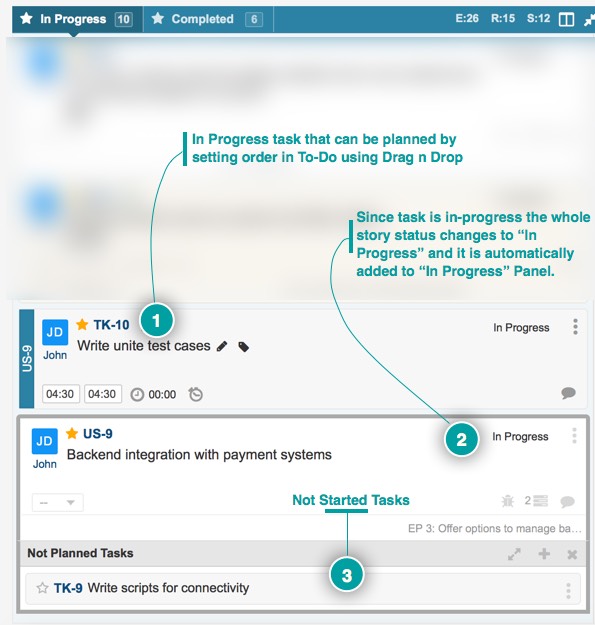
1.3 Toggle icon to minimize or expand
To improve readability and management of contents at number of places we have introduced minimize/expand icon. By default items are minimized and to view full details click on the icon that looks like this.
Views with Toggle icon
- User stories under Epic are now by default minimized, to view other details like story status, responsible, sprint and release info, you need to expand the view.
- Planning Board
- All panels now load by default with minimized widgets to give more cleaner and readable view.
- To expand the widgets click on toggle icon on top of each panel
- Toggle icon already exists on all other boards, e.g.,
- Sprint
- Release
- Issue
1.4 Effort Log Improvements
Users can now add comments while logging effort to tasks and issues. Many customers wanted this feature so they can better track what was actually achieved at each effort log.
Additionally, now project admins can log effort on behalf of other users.
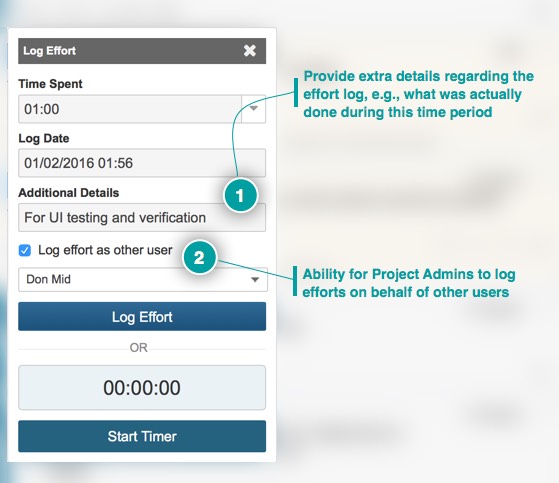
1.5 Multiple Components
Now it’s possible to attach more than one component to the items. Selection of Components is now multi-select drop down.
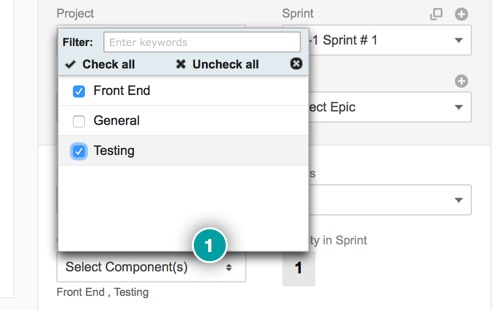
1.6 Sprints & Release Listings
Sprints and releases are now divided into 3 categories based on the dates
- Active
- Recently Closed
- Upcoming
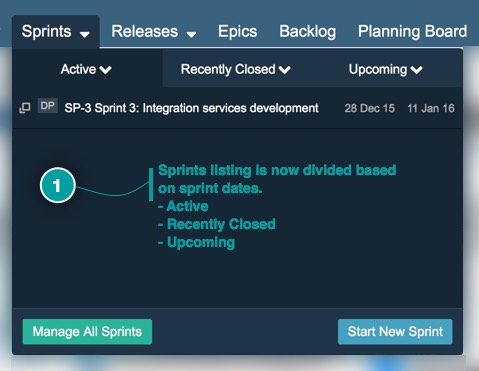
1.7 Redesigned Administration Area
There are multiple improvements in administration section
- Quick navigation with all the options available on landing page
- Improved listing of All Users
- More ways to add users to your organization
- Bulk creation via CSV upload
- Create user directly without invitation
- Improved Integration section
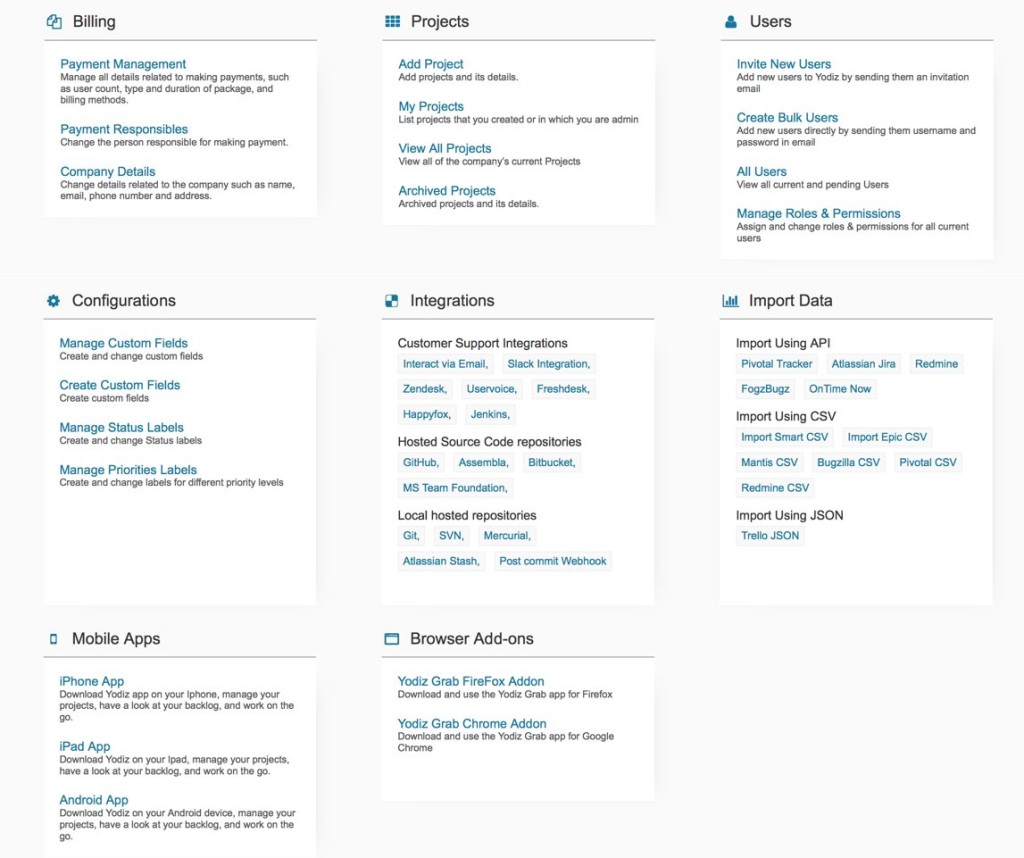
1.8 Enhancements in Custom Fields
There are number of improvements in custom fields capabilities
- 5 new types of custom fields to allow more broader usage of these data. For example, if you want to track the issue with respect to sprints, then you can create 2 custom fields like “Issue Reported Sprint” and “Issue Fixed Sprint”
- Sprints List
- Release List
- Epics List
- Users List
- Tags List
- Re-order values in multi-select fields
- Edit values in multi-select fields
- Special characters support for field values
- Proper Link field, with ability to set the target and text for the link
