Yodiz release 7.1 is just out, and we are super excited to share the details of this mega release.
Major step towards customization
Enabling customers with the power to customize Yodiz to their needs, and processes is the top priority for us and with this release, you will be able to achieve.
- Customize the board cards as you need. Select any field to be shown on your cards in each board.
- Customize system fields (hide/unhide fields).
- Set field as mandatory.
- Set the order of the fields in which they will be shown to your team.
- Set default boards for your project.
Essential Changes from the previous release
There are few significant changes that we made and better spent few minutes in familiarizing yourself with them.
- Status Set is renamed to “Workflow”.
- There was used to be the direct link between custom field and Project. With this release, custom field will be linked to the “item Screen” and Item Screen will link to the Project. There is no option to set the custom field directly to the project.
- Board widgets are now renamed as “Cards”
New Enhancements and Features
- Notify anyone whenever the new item is created. Select existing team members or add email address.
- Get better with your roadmap planning using Epics on the Gantt Chart view.
- Analytics for backlog
- Yodiz app is available in the Freshdesk and Zendesk app stores.
- Upgraded Yodiz Grab available at Chrome and Firefox
- Ability to recover tasks and entire project from the recycle bin.
Detailed Release Updates are:
1. Customized Project Creation
Ability to set customized configuration at the creation of a new project.
- Availability to view and select from a list of multiple built-in Workflows
- Add or remove status from workflow scheme
- Define Board layout for Scrum, Kanban, Issue Tracker and Release Boards
- Quick project creation option for users. Only needed parameters are Project Name and Owner.
- Set Time Zone for your Project that will be used to define the end of a workday to calculate progress and eventually populates graphs accordingly.
- Project level Settings for hiding auto-generated release id and sprint id.
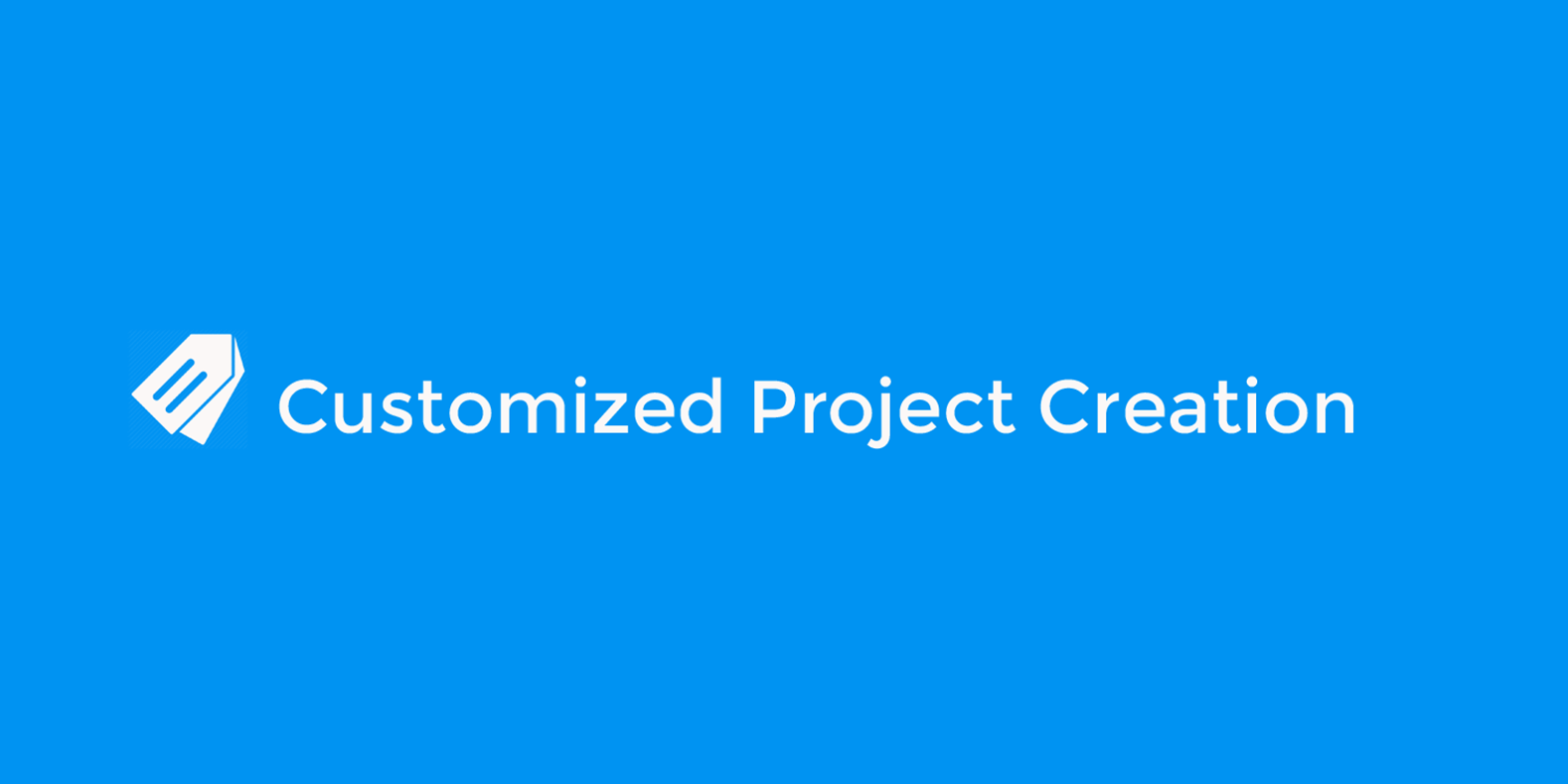
2. Predefined Workflow Schemes
- Predefined workflow schemes are added to cater needs of different projects. In addition to Default Scheme, you can choose:
- Software Development Workflow
- Simplified Software Development
- Support and Maintenance Workflow
- Business Management.
3. Customize a Screen
None of the projects is similar to another. Each Project and team have a unique process to implement it. Now, you can configure, item screens:
- by adding only those system and custom fields that are meaningful for your project.
- An item screen is applied to three item operations, add/create, edit and view item details.
- You can configure a field as mandatory by marking it as “Required”
- Item´s Quick Add option available on each Yodiz board also follows Screen preferences. The “Required” fields always appear on the Quick Add dialog and cannot be toggled off.
- If you want to use the same customised item screen for one or multiple projects. Learn more.
4. Better Custom Field creation process
Custom Field association process is made flexible now. A custom field is linked to an item screen and a screen can be associated with multiple projects. With our new release, you are able to:
- Create a custom field for User Story, Task, Issue and Epic.
- Add a custom field to multiple screens. Learn more
- Support of numeric custom fields in Reports where you can apply average and sum functions as well.
5. Configure Item Card
You can configure Item card per board.
- Configure item card by adding or removing system and custom fields
- Supported boards are Sprint, Release, Issue Tracker and To Do
6. Backlog Board
- Quick Analytics access at product backlog where CFD and velocity charts help you to see team performance and statistics
- More system fields added as an option to add as a “Column” on board
Related: All you need to know about Backlog
7. Email Notifications
Email Notifications are extended with more details.
- The email includes custom field old and new value.
- Now, it is also possible to send email notification at the creation of a work item even to non-Yodiz team members of your project.
8. Intercom Integration
Manage Intercom customer feedback directly through Yodiz integration pages now.
- Respond to intercom conversations by staying on Yodiz.
- Link intercom tickets to a new or existing Yodiz user story or issue.
9. Project Recovery from Recycle Bin
Project and Tasks can also be recovered now.
Enhanced Project Roadmap
Plan epics using project roadmap timeline and align them with sprint and releases.
10. Other Improvements
- Jira Project Import also supports Jira Tags now
- Ability to Show/Hide Release & Sprint IDs
- Export Activity Feeds in *.pdf
- More detailed Zendesk ticket information is fetched at integration pages. You can now see Zendesk username as Assignee, Ticket Type, Priority, and Tags. information is fetched from Zendesk and hence, is ready-only in Yodiz.
- Get Yodiz app for Zendesk
- Get Yodiz app for Freshdesk
Yodiz in 2018
We are working on major improvements in the UI and UX for Yodiz and expecting to make them available to our customers in Q1 2018. Our priorities are
- Simplify the app experience
- Improve reporting and dashboard capabilities
- More robust API along with integrations to other applications
As always, your thoughts and feedback are welcome, please drop us message at support@yodiz.com
Happy holidays and upcoming new year!

Yodiz is an innovation leader in Agile Project Management tools. We have customers from 60+ countries who get benefit of using seamless experience of agile practices without worrying about setup and administration settings.
If you would like to talk with Yodiz to see how you can benefit from an agile management tool, then contact us and we will arrange a meeting for you with one of our experts.
