What’s new in Yodiz?
We’re excited to announce yet another release for Yodiz. This release brings a host of new changes and additions to Yodiz aimed at increasing functionality, making things simpler, and providing you, the user with more flexibility whenever you use Yodiz.
Let’s take a quick look at some of the new features:
Status Set functionality introduced.
Yodiz now allows you to have a truly dynamic approach in defining your work process. You can now add new stages in the lifecycle of any item by creating custom statuses.
These custom statuses are symbolic of stages in the lifecycle of any item. For example, let’s say a typical User Story in your project goes through three stages: New, In progress, and finally to Resolved. You can now add a fourth stage in between, let’s say In verification which can come before the final stage.
This feature allows you to define your own processes, and create statuses that have a meaning for your individual organization.
All statuses now fall under one of three categories. These categories are: ToDo, In Progress, and Done. Statuses in the ToDo category are generally those which are in the starting stages i.e. work needs to be done on them. Statuses in the In Progress category are those on which work is currently being done and finally, statuses in the Done category are those on which work has been completed and which may be awaiting verification or may be fully completed.
You can have a total of 24 custom statuses in all three categories.
In order to use custom statuses, you can create a Status Set Scheme. You can have multiple Schemes saved at a time and can switch between them as need be. Changing Schemes on existing data will not disrupt the data as the old Scheme will be mapped onto the new Scheme.
‘Status Reason’ and ‘Duplicate of’ options can be enabled for each individual status. Status Reason requires you to give a reason whenever the status is selected, whereas Duplicate of requires you to search and associate the duplicated item.
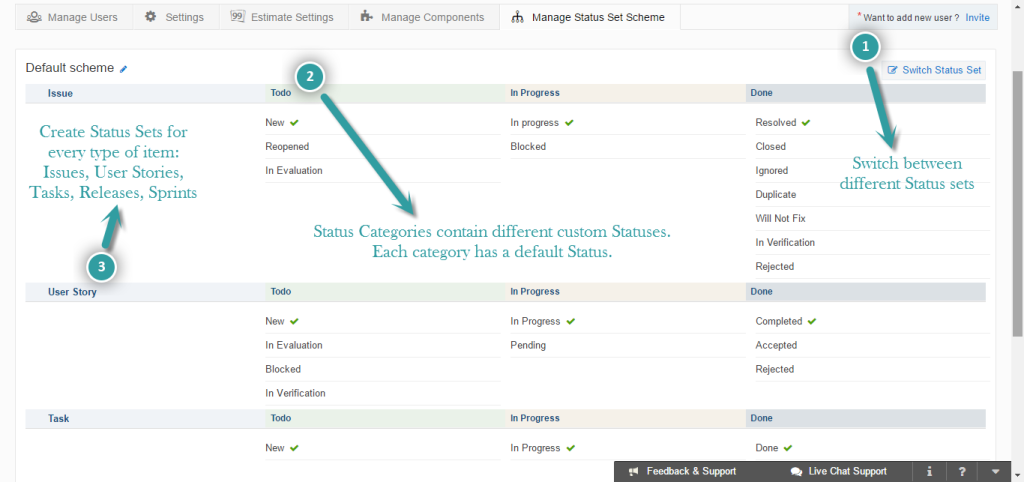
The layout for the main top menu has been changed.
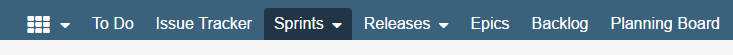
The top navigation menu has been revamped. It now has a grid button which lets you access all of the features of the app.
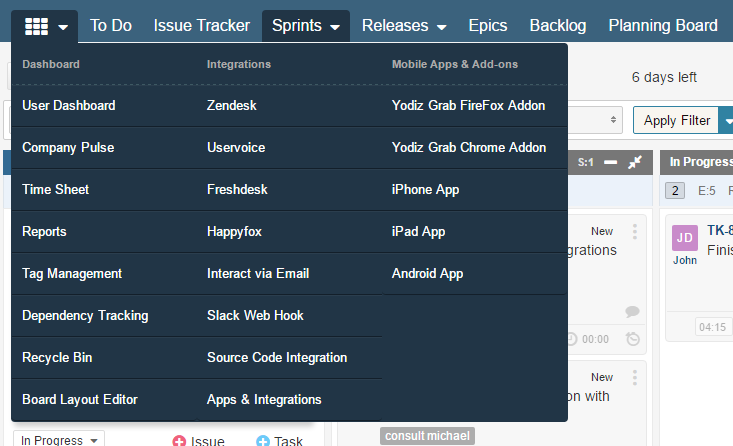
Syntax Free search box added.
![]()
The process for creating a new Sprint has been improved. A 3 step Wizard has been added.
The process for the creation of a new Sprint has been improved. You will now see a 3 step wizard to help you in the Sprint creation process. You can choose to enable or disable this Wizard for the future.
Step 1:
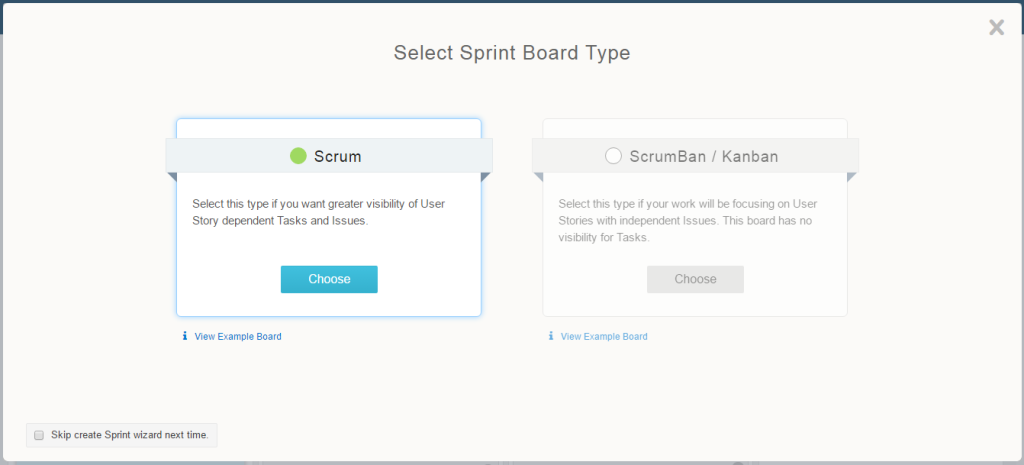
Step 2:
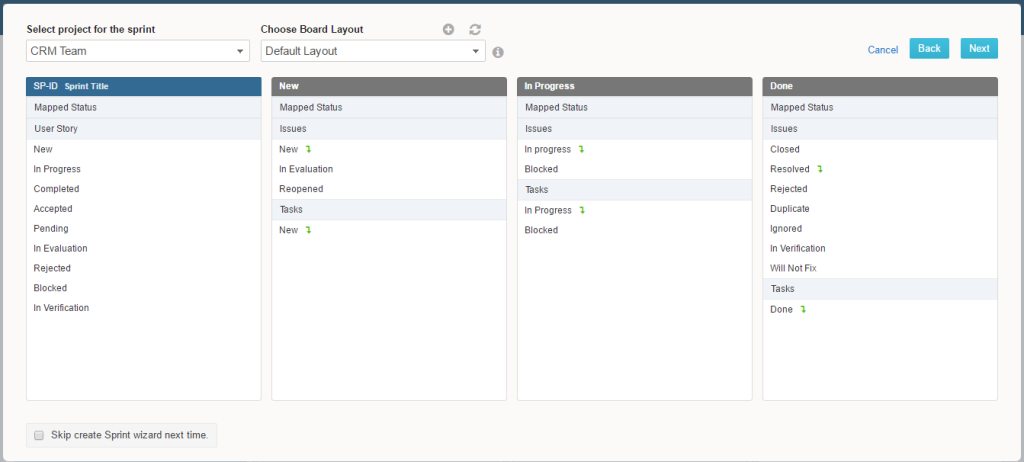
Step 3:
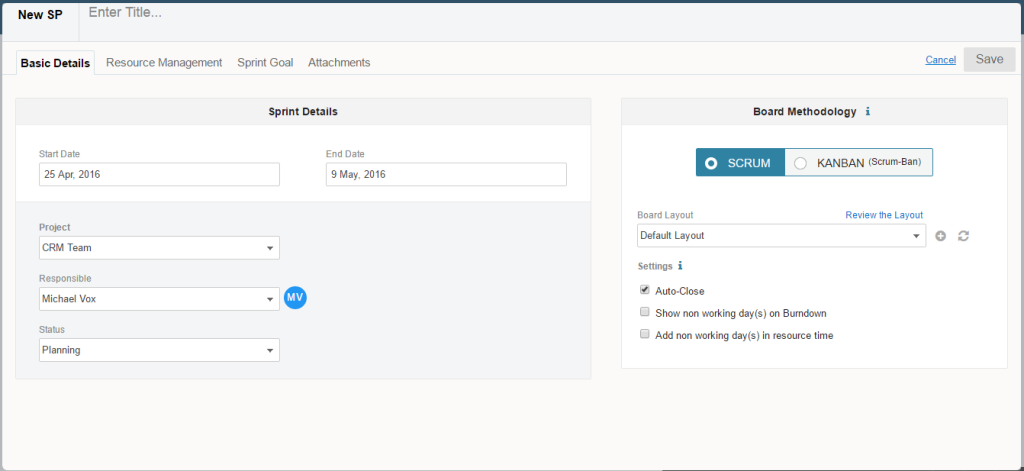
Estimation Settings has been revamped. Conversion methods for Points to Hours have also been remodeled.
It is now possible to switch between different Estimation methods. You can now choose between the Estimation methods of Points or Hours and you can convert your current estimation method to another method by changing the Point Scale.
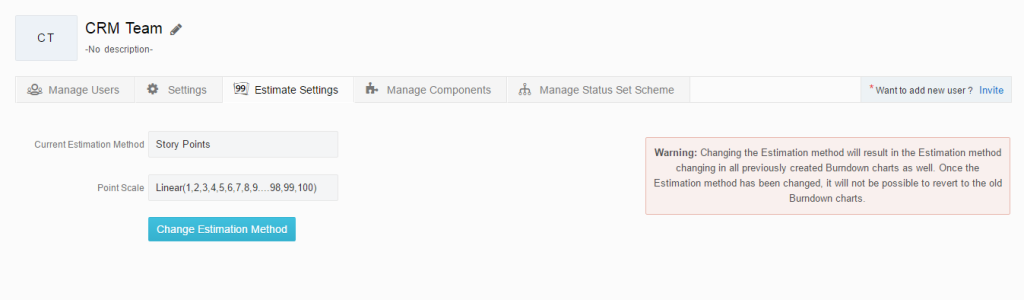
Backlog view – you can now add custom fields as columns on the board. New sorting criteria added.
We now bring you the functionality to add custom fields as columns on the backlog board.
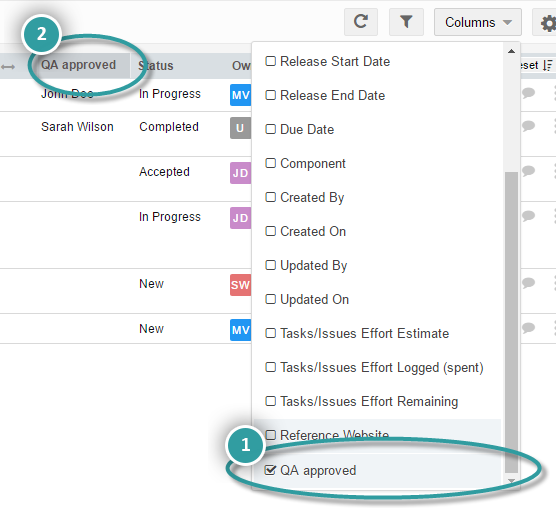
New sorting criteria has been added for the Backlog board:
- Sort by Custom Field
- Sort by Release start and end date
- Sort by Sprint start and end date
Gitlab integration added.
Yodiz now supports integration with Gitlab. Learn more about this here: http://yodiz.com/help/how-to-integrate-gitlab-with-yodiz/
View Max feature added.
The View Max feature allows you to change the size of widgets on the board.

Ability to change the order in which attachments are displayed in an item has been added.
You can now change the order in which attachments are displayed on any Item. This can allow you to organize your work better and gives you more control over priority of attachments.
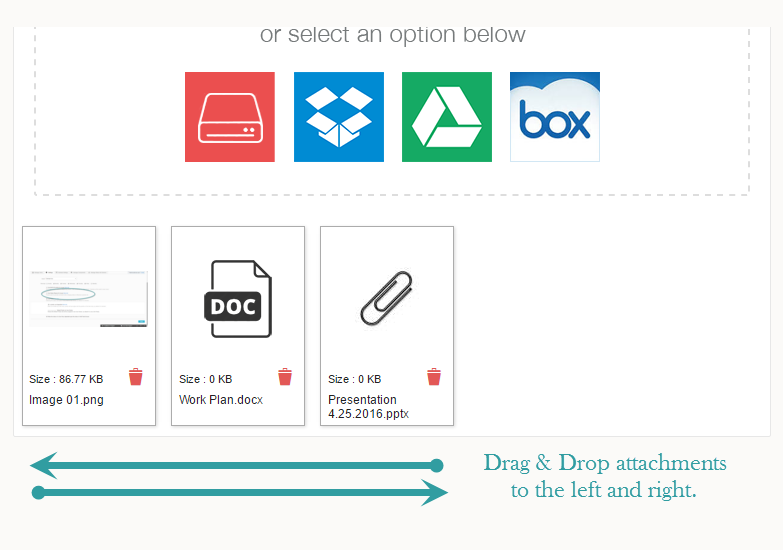
More options added for the Priority functionality.
You can now enable or disable the Star priority feature for User Stories on the Backlog board, choose whether priority will auto adjust the position of the User Story on the boards, and choose the default priority for new items. All of this can be done from the Project Level Settings.
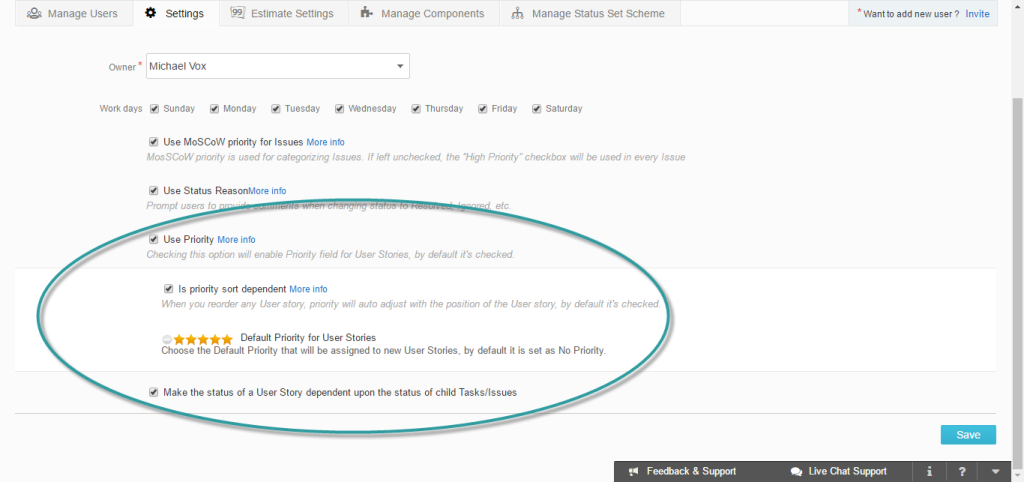
In the User Dashboard, the graphs for Epic and Release progress have been added.
Two new graphs have been added to the User Dashboard, the Epic Progress and Release Progress graphs.
Epic Progress:
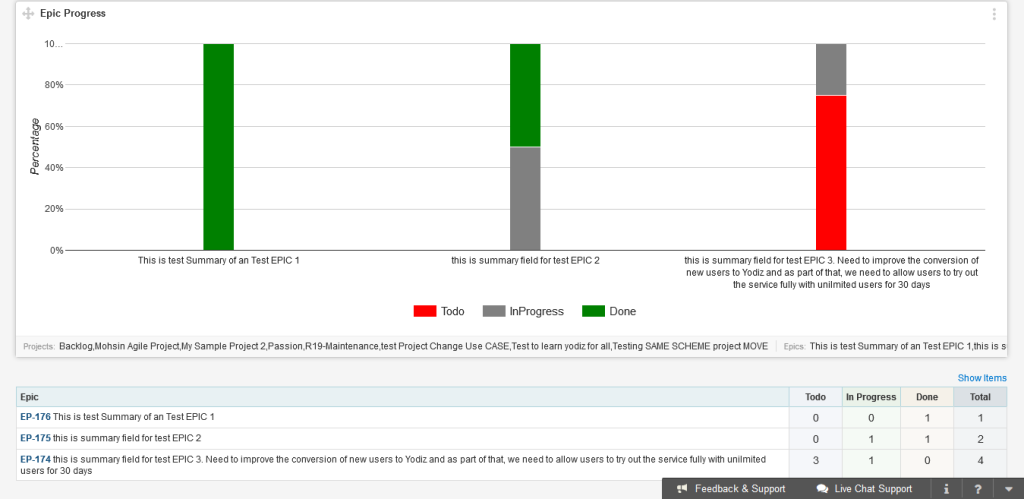
Release progress:
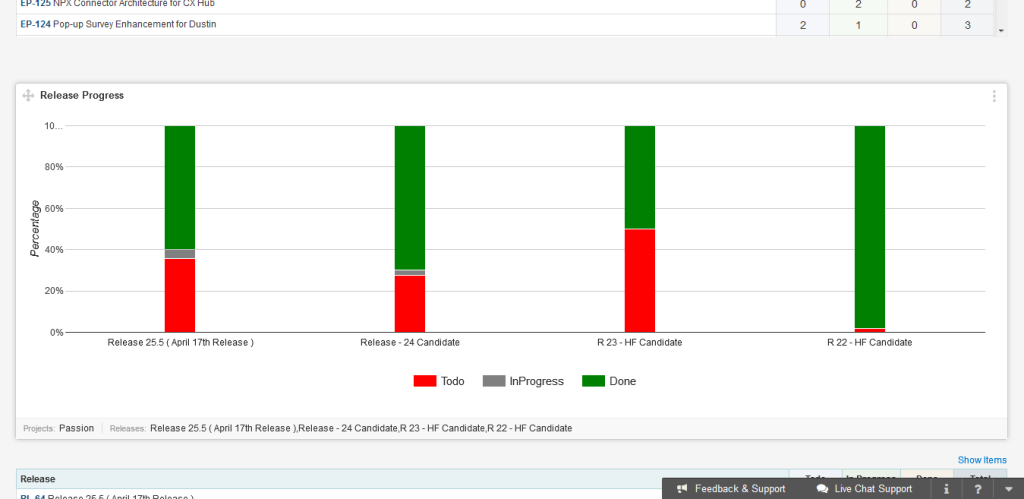
Ability to sort Sprints by date added in the Manage All Sprints screen.
You can now sort Sprints by their date of creation, start or end date in the Manage All Sprints screen.
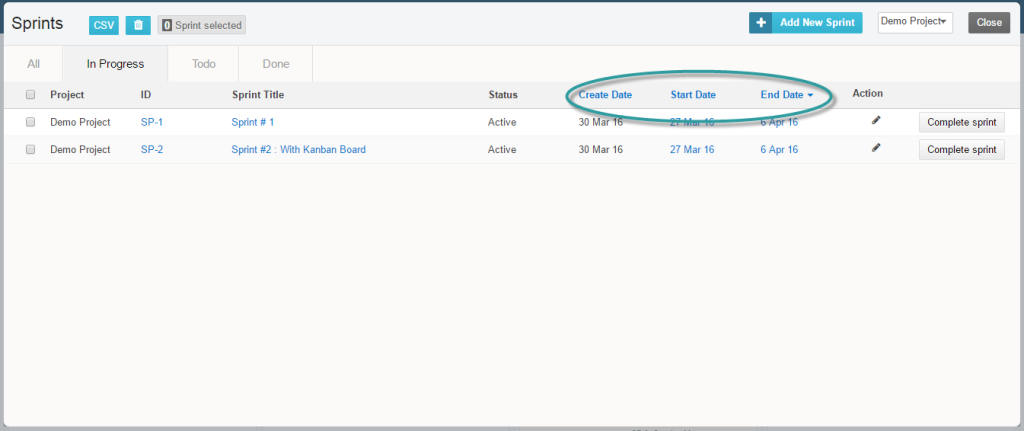
User Story status dependency functionality added.
You can now add dependencies to User Stories from the detailed view of any User Story. Dependencies allow you to define whether the User Story is Blocked by, Is Blocking or is an Associate of any other item. This feature allows you to identify and keep tab of key User Stories whose completion also affects other elements in your project.
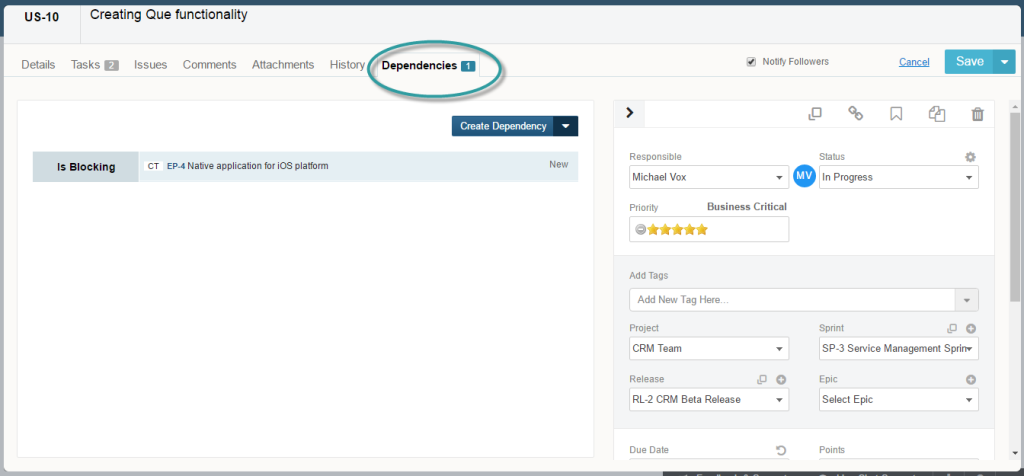
More Changes:
- Enhancements were made to Interact via Email feature. Users that are not part of the company now get notifications in email, get notifications when they are tagged in comments and have the ability to respond to notification emails.
- The entire experience for Sprints has been updated to be more user friendly. You can now edit Start and End dates for a Sprint.
- Enhancements have been made to the board layout page.
- Color palettes have been added for configuration of board layout.
- Updates made to Mobile apps.
