Having the ease and flexibility to visualize information in the way we want is a great benefit that can help to reduce time to prepare custom reports that we all need. After months of hard work, we are happy to share the new reporting module is available to the customers as Beta. It is a fully functional module that would help you to create lots of customized reports that were not possible before, so gear up to experience an even better Yodiz. We will be enhancing the reports module further and feedback would be highly appreciated.
Let’s walk through the list of new features and improvements.
New Features
In this release, we have the introduced following new features.
1. Customizable Reports
You are now better powered with the ability to view customized data with the custom reports you need. Reports module includes:
- Support for Multi-Projects
- Customize Filters criteria
- Ability to select multiple item types, e.g., Epic, User Story, Task and Issues
- Show/Hide Columns
- Key metrics available in reports, e.g, Cycle Times and Lead Times
- Pivot table support
Find more details at “New Reports” help section.
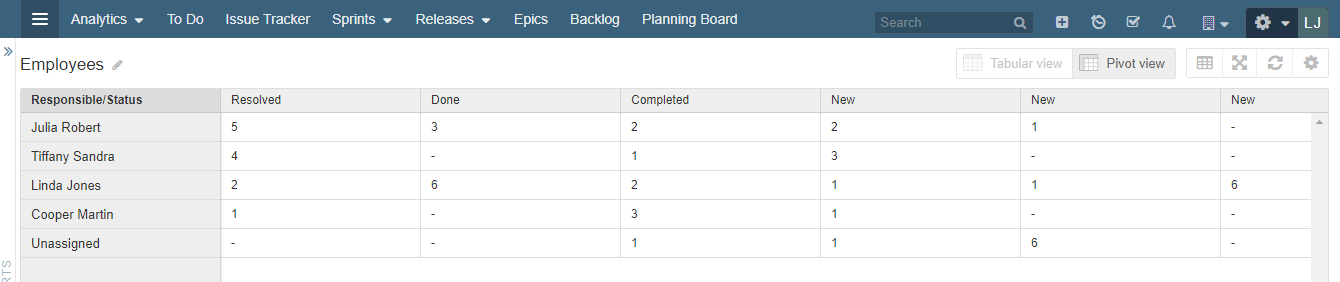
2. Sprint Planning on Backlog
Yodiz gets even more efficient with every Release. Have direct access to Sprint contents from Backlog board. You can use the Sprint Planning section in Backlog board to add your unscheduled User Stories in desired Sprint.
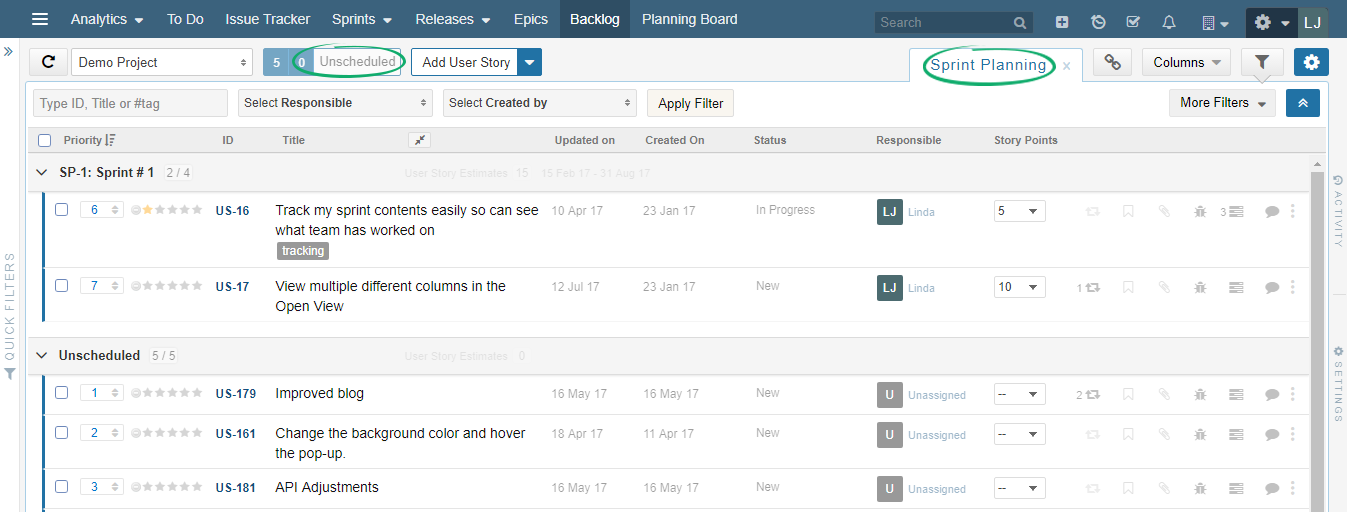
3. Copy/Paste Images into Description
Another long-awaited feature is the ability to copy/paste images into descriptions. It saves the time of capturing an image, saving it to local disk and then uploading it to the precise point in the description. All this is now easily achieved with a simple copy/paste. Just a side note that we already support options to drag and drop or insert image files into the description.
Note: In case you want to copy and paste image file contents, you have to open the file, select all, copy and then paste contents into the description.
4. Numeric Custom Field
It is now possible to set the Text type custom field to accept only numeric values. You can also edit existing text fields to allow numeric values only. Sorting is supported on these numeric fields in Backlog and Issue Tracker list views. Remember to view the custom fields as columns, click on columns button and select the custom field.

5. Easy Item navigation at modal view
In a situation where you need to go through multiple items, closing one to open another can be a bit cumbersome. Item modal views now have the ability to navigate to previous and next items using arrow icons under the item ID, e.g., US-190 in an example below. These previous and next links work smartly and remember the context of your board, e.g., if you open the item at sprint board then it will show the next and previous items on your sprint.
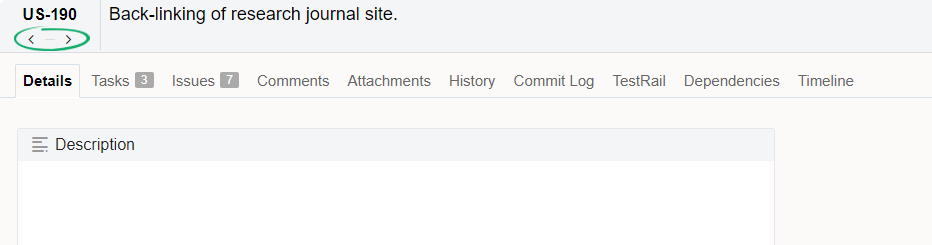
6. Copy Board URLs
Most of the URLs at Yodiz are simplified and do not show the sprint or release values. With the Copy Board Link option, you can get the URL of your specific board with the project and other information. This is useful if you would like to share the link to your sprint or release with other users. The board URLs are available for Scrum, Kanban, Release, Issue Tracker, Backlog and ToDo boards.
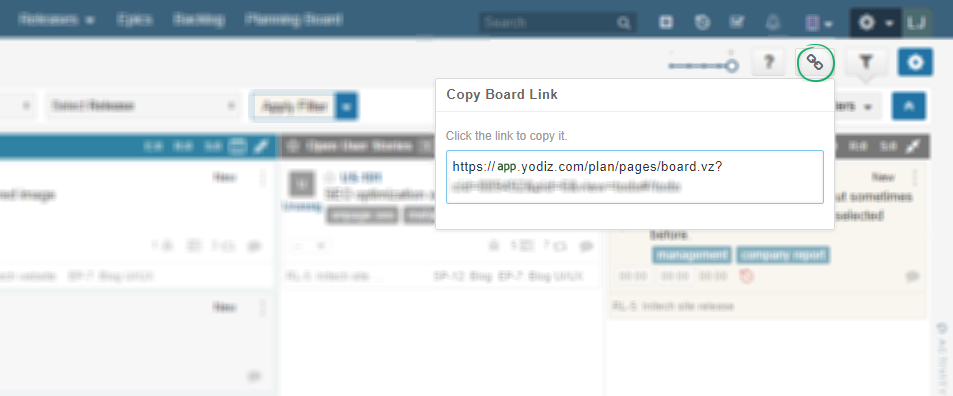
7. Pull Request
In addition to code commits for GitLab and Github, we are now offering Pull Requests feature. Pull requests notify you about the changes pushed to the repository by the user. You can review the changes and discuss them with your team if required before merging them in the repository, it is perfect for tracking changes.
8. New API calls
We are constantly adding new API calls to facilitate our users with an enhanced API experience.
The following new calls have been added to our API:
9. Test Email
You can now check if your email notifications are working properly by sending a Test Email to your registered email account.
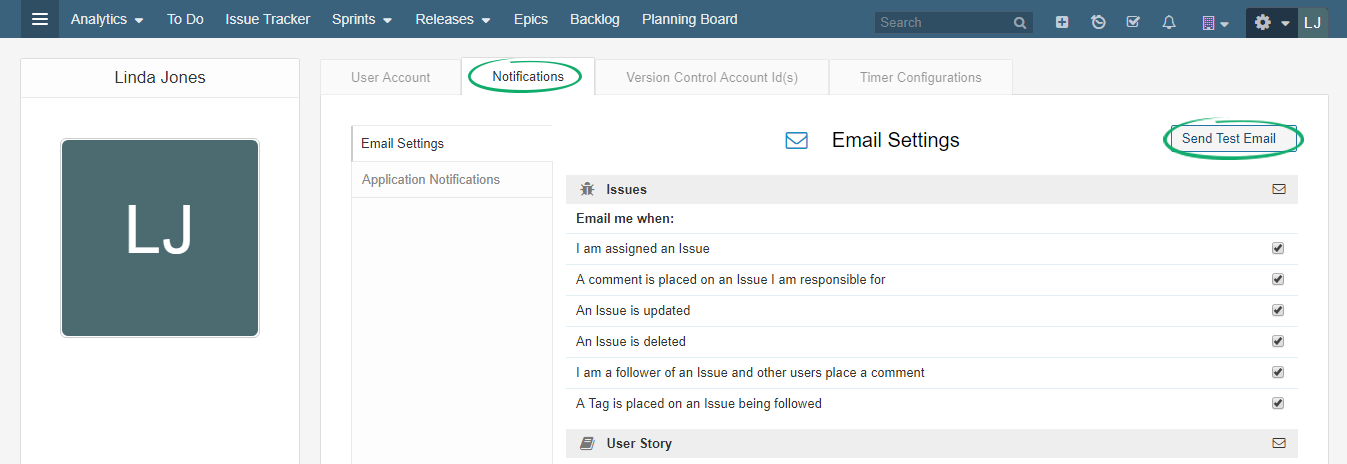
Improvements
1. Additional Swimlanes
Issue Tracker listing view now incorporates Swimlanes. View the grouped Issues using swimlanes.
![]()
“Sprint” swimlane category also has been added to the Backlog and you can view all, active and upcoming Sprints. Enjoy the better categorization of Items with new Swimlane.
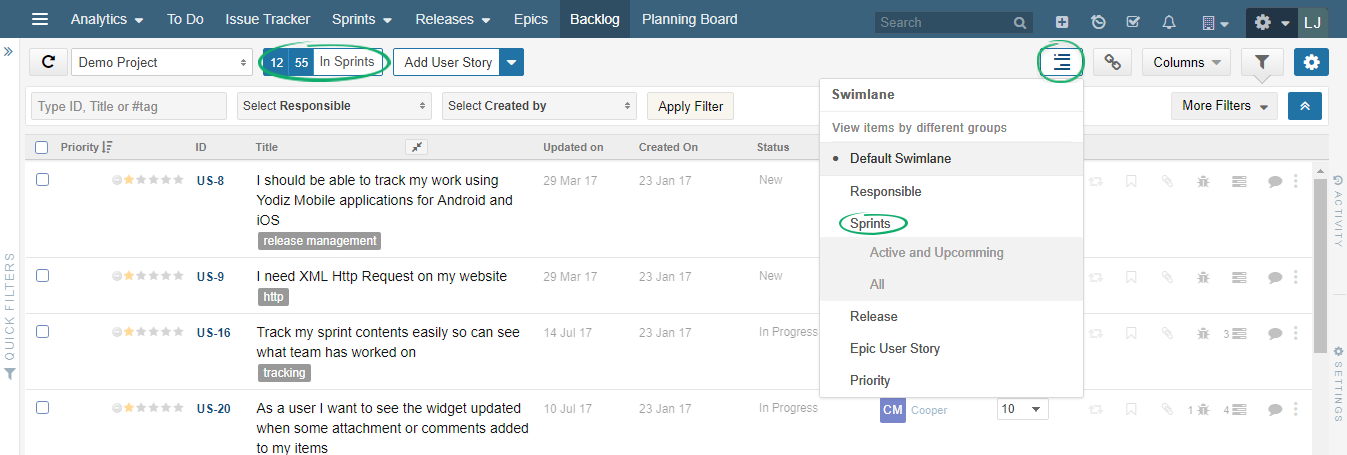
2. Board Zoom In/Out
At boards there are multiple zoom levels to view cards with full details to bare minimum with just ID. We have updated experience of second zoom level and now display responsible, effort estimate, left and spent value.
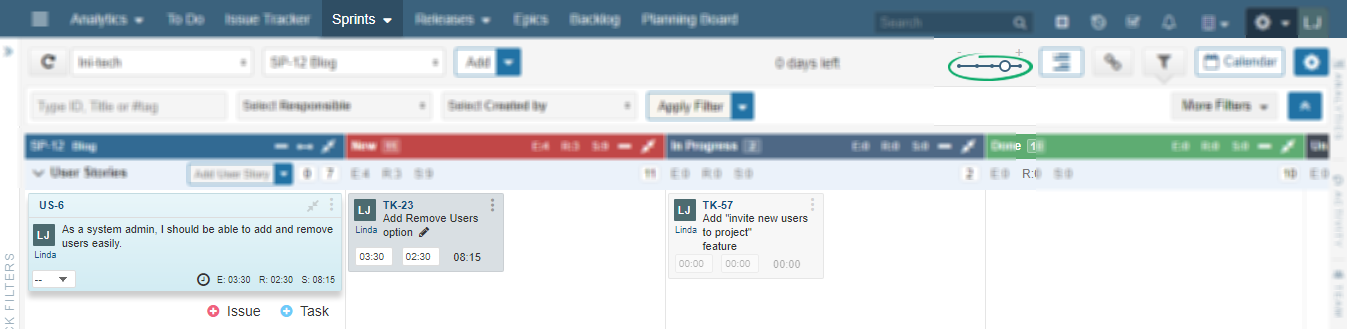
4. Date format for Timesheet
Timesheet date format has been updated and it now syncs automatically with the date format set in your profile.
5. History and Activity Feeds updates
Activity Feeds and History have been updated to provide you exact information regarding the Tags, Component and Attachment names.
